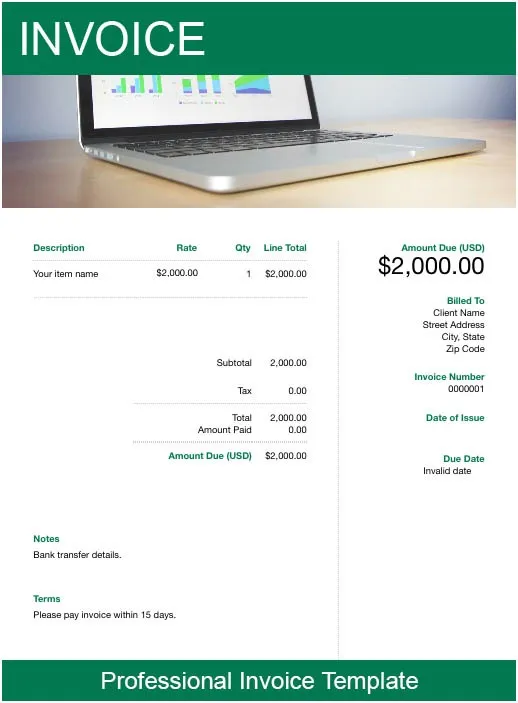Professional Invoice Template
Recharge your invoicing system. FreshBooks’ invoicing software helps you create fast and easy professional invoices that will reassure your clients and get you paid 2x faster.
Join 30 million people who have used FreshBooks
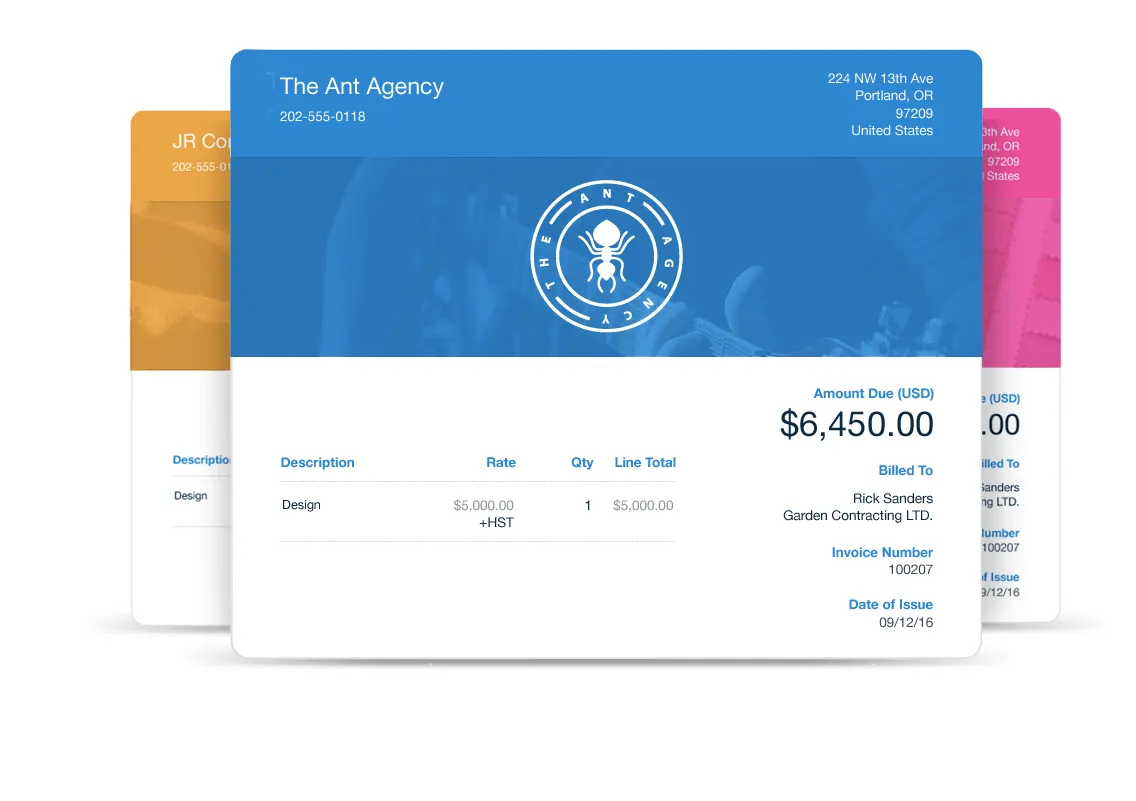
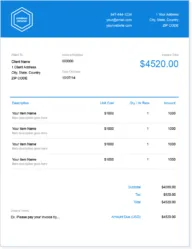
The Best Way to Invoice
Send invoices that are as professional as you are. Download our free professional invoice template and impress your clients with organized invoices that get all the details right.
Get Your Free Professional Invoice Template
You deliver high-quality, professional work––and need invoices to match. After you’ve completed a job, finished hours for a month or executed a project, you deserve to be compensated for your efforts.
That’s why we created a go-to invoice template just for you.
With the professional invoice template from FreshBooks, it’s easy to bill clients in the savviest way.
Available for download in .PDF, .XLS, .DOC, Google Docs and Google Sheets. Browse all invoice formats.
Download a Professional Invoice Template
Free Professional Invoice Template
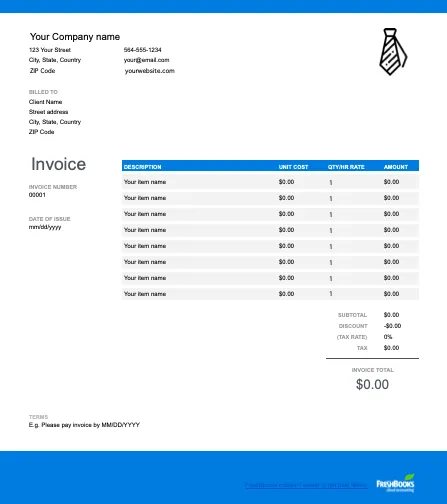
In all your work, you bring so much more to the table than your time. The professional services invoice template allows you to collect on payments for this work promptly––in the format you desire.
Download as:
Professional Invoice Sample
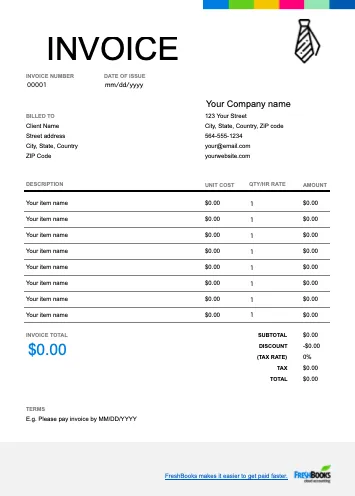
Although you care about your clients and want the best for them, at the end of the day, they still need to compensate you for your time. With our professional services invoice, collecting on payments is easier than ever.
Download as:
What Is a Professional Invoice Used For?
It is vital that your invoices are as professional as you are. After all, the look of a bill sets the tone of the service professional behind it. When an invoice is comprehensive yet seamless and simple, addressing every detail, it minimizes chances of clients coming back and questioning payments.
As a consultant or other type of service professional, a detailed professional invoice will outline what services were provided. This makes the client breathe easier knowing what they are paying you for––and more likely to submit payment faster.
Not only that. You get to receive payment in your ideal fashion. Use a professional services invoice to declare your payment preference, such as a check, Paypal, credit card or ACH bank transfer.
Outlining these details and more will make it easy to keep track of client work, organize client information and know what payments are taken care of––and which are overdue.
With our professional invoice format, the important details are laid out for you. This pre-made template lets you:
- Keep track of overdue payments
- Get paid faster
- Organize client and project information
- Bill your clients quickly and for free
- Have PDF and printer-friendly formatting
- Breathe easy knowing that information is ready for tax time
These benefits apply whether using the professional template word, professional invoice template excel or professional invoice template PDF.
How to Create a Professional Invoice
High-quality work merits high-quality invoices.
Let’s get you on track to delivering the best in class invoice format.
- Download the free “Professional Invoice Template” from FreshBooks
- Add any business branding, such as your logo, company colors and ideal font
- Make sure your name, your business name (if applicable) and contact details are on the top
- Outline the services you provided, as well as a description and the rate for each
- Replace the blanks with your client’s name, business and contact details
- Add up the total of the services provided and include in this in the “Total” section
- State the preferred and accepted payment methods
- Include any privacy policy, refund policy or other relevant policies in the “Notes” field
- Save
With the blank customizable fields, it is easy to tailor the invoice to the needs of you and your client. One of the fields lets you add a description and price for the service provided. This is key. Having the description and service written out reaffirms the work done and why the client is being charged, which will have them more likely to pay, rather than follow up with questions.
The professional invoice template is the go-to invoice for a variety of services and projects. Easy to customize and with coverage of every detail, you know your invoice will have the necessary information to get you paid––the right way.
See why savvy professionals like yourself in North America, the UK and beyond love using our professional services invoice.
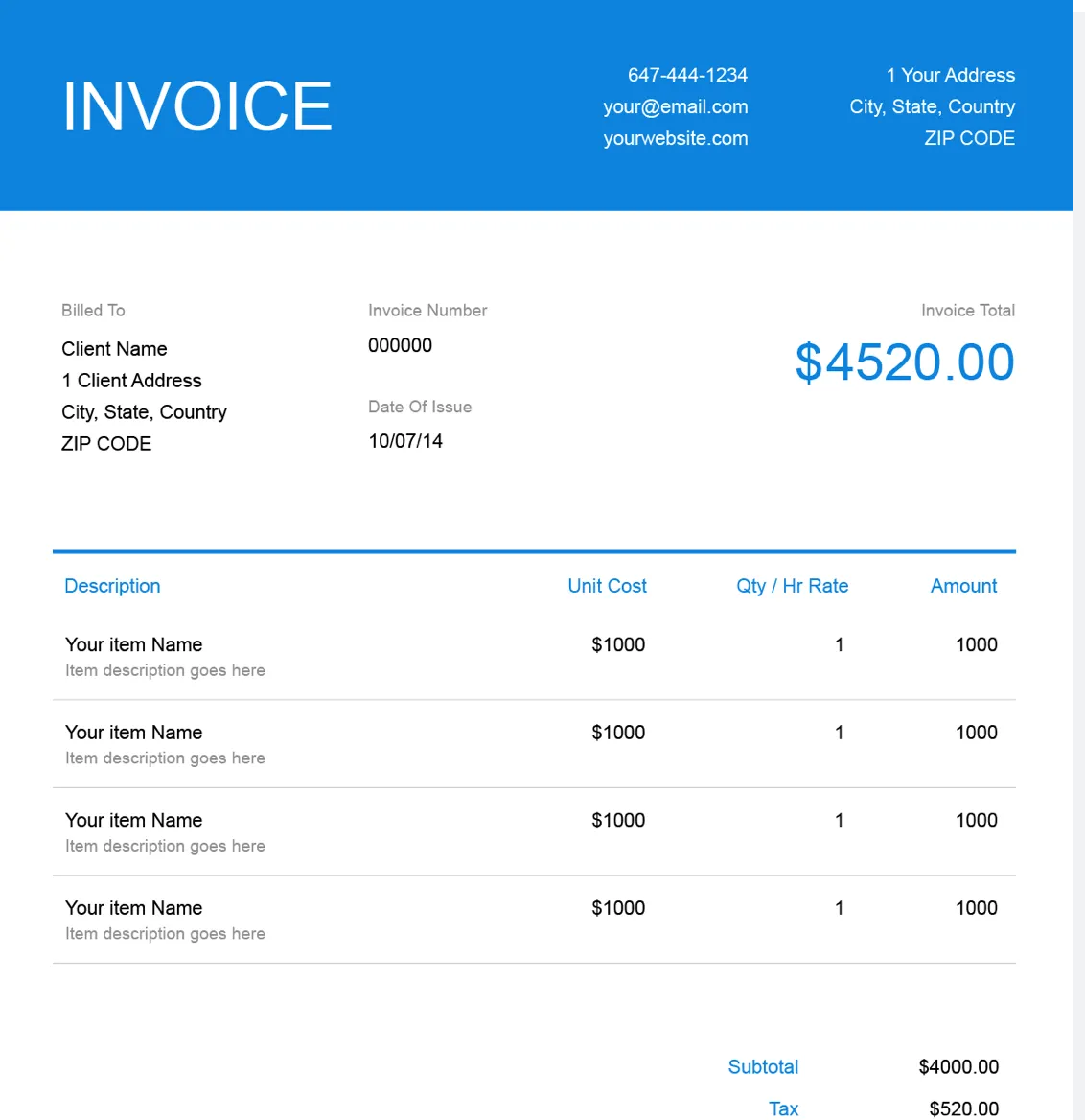
Invoice Types for Professionals
Each client is unique and, accordingly, every invoice must be tailored to match.
Whether you are coach wanting a modern invoice, a consultant helping larger companies, a freelancer offering creative work or anything in between, you need an invoice that will address you and your client’s needs.
Let’s get you en route to the right invoice. You can create:
- An itemized invoice
- An invoice for a deposit
- A bill for your service
- Invoices for a monthly retainer
- A professional invoice template in Word
- And more
These are only a few ways individuals use the Freshbooks professional invoice template. It is truly adaptable to what type of work you must bill for.
To start, download your professional invoice template and adjust as needed.
Perhaps you need to get a deposit for a new client or project. Maybe you need to collect on billable hours. Either way, breathe easy. You can be sending detailed invoices in just a few minutes. All it takes to begin? Download our template.
Download a Professional Invoice Template for Free
Finally, getting compensated for your hard work and expertise can be easy. There’s never been a better time than right now to get paid faster for your work.
Downloading the Freshbooks professional invoice will get you on track to more timely payments.
Once you’ve downloaded the invoice template, adjust it to your own details and send it off. If you need to include other expenses, perfect. As relevant, add-on fees, such as a rush charge or late fee, no problem. If there are expenses to bill, such as products, memberships or other items charged on your own account, include those here, as well.