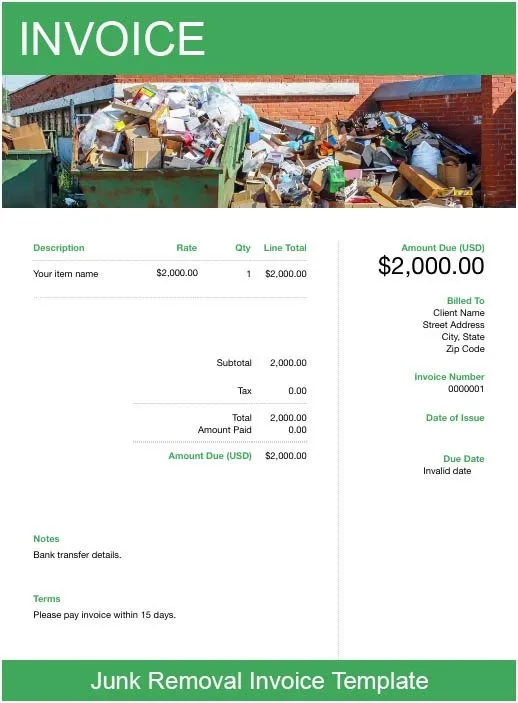Junk Removal Invoice Template
You eliminate clutter for a living, but you might need help organizing your finances. Easily create invoices online with FreshBooks and get paid twice as fast for your services.
Join 30 million people who have used FreshBooks
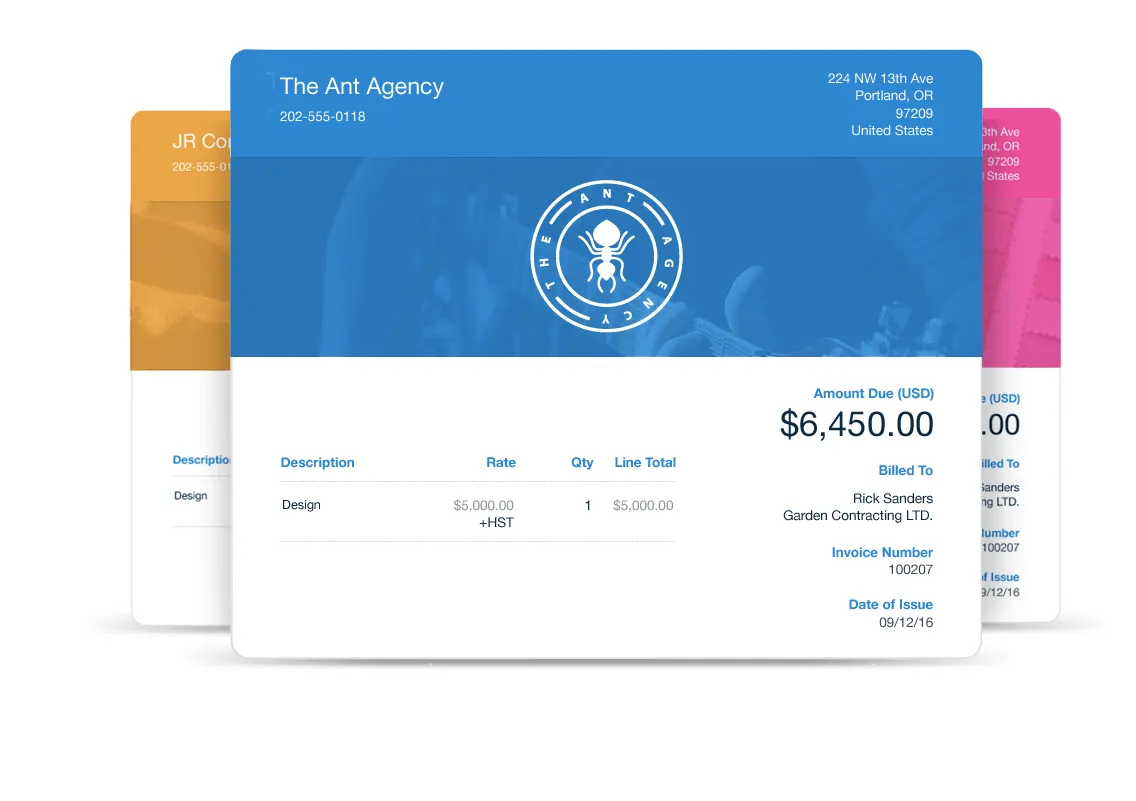
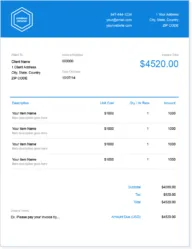
The Best Invoicing for Junk Removal
Create professional-looking invoices customized to the specific needs of your business. Download the free junk removal invoice template and start charging clients for your work.
Get Your Free Junk Removal Invoice Template
Junk removal is a fun and easy business to start, but it’s not as simple as it looks. While you get to stay active, meet different people and see different sights, no job is quite the same. From bricks to computers, you never know what you might be hauling away on any given day.
This means you need an invoice template that can roll with the tides of your business and FreshBooks has designed the perfect solution for you.
With our junk removal invoice template, you can join junk removal businesses in North America, the UK and all over the world in having a free invoicing solution that suits any job on any day. It’s easy to fully customize to suit your brand, your business, your client and your needs.
Download the junk removal invoice template to get started.
Available in .DOC, .XLS, or .PDF., Google Docs and Google Sheets.
Download a Junk Removal Invoice Template
Junk Removal
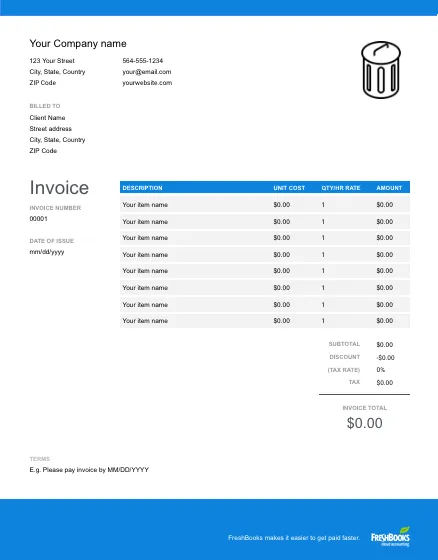
Create professional-looking invoices that get you paid so you can focus on decluttering your clients’ homes. Download your free junk removal invoice template from FreshBooks today and start creating custom invoices.
Download as:
What is a Junk Removal Invoice Used for?
Let’s be honest––if you wanted to sit at a desk all day you wouldn’t be in this profession. You love being out of the office––and you can use this invoice to do exactly that. Spend less time on a device and more time in the field.
You can download it free and customize it with your brand and business information. After that, it only takes a few minutes to itemize a new invoice and send it to your clients. This way you can get paid quickly and get back to doing what you want to do.
The FreshBooks junk removal invoice template includes all the pertinent details your client will want to see and you’ll need to keep track of.
Our junk removal invoice template includes all relevant details including, but not limited to:
- Your company and brand information
- The client’s contact information
- Job details
- Pricing information
- Any special notes (such as terms of service or liability waivers)
The template has all the details you need and is incredibly easy to customize. It only takes a few minutes to fill out the first time and if you use the instructions below you can have a system down to invoice clients faster than ever.
You deserve to get paid quickly for your work and get back to what you want to do.
How to Create a Junk Removal Invoice
The junk removal is very easy to use and you can send it after following nine simple steps:
- Download the free junk removal template in your preferred format
- Start with branding by adding your company logo, colors, fonts, etc.
- Add relevant business details at the top. This could include name, address and contact information
- Add the order items to the invoice along with descriptions where needed for clarity
- Enter the client’s details and contact information
- Include the total billed in the “Total” section
- Specify how you prefer to receive payment
- Use the notes section to add any comments relevant to the services rendered
- Save
After you send it your client will be able to pay you easily. Then you can just hold onto your first invoice as a template for the following ones (so you don’t have to re-add business information, logo, etc.) Just duplicate and update the document for the next job.
You can also keep a copy for yourself to use as a junk removal receipt. Refer to it come tax time or if your clients have any questions down the line.
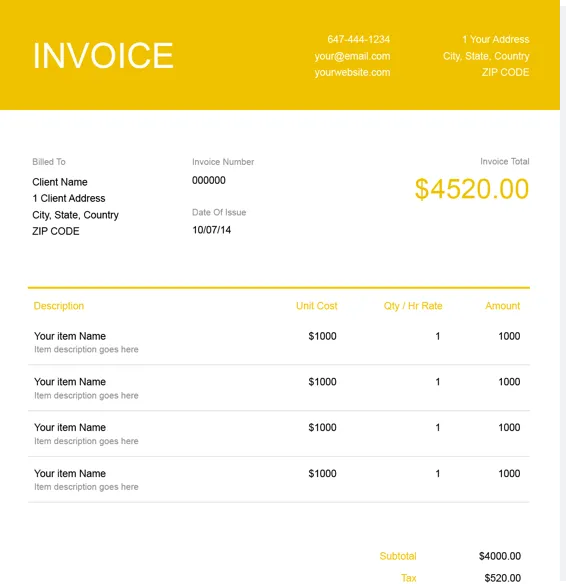
Types of Junk Removal Invoices
Your world is a world of variety. You deal with all kinds of clients, properties and types of junk that needs to be removed. This is why you’re able to customize the type of junk removal invoice that best suits your business.
Types of junk removal invoices include:
- Appliance junk removal
- Carpet removal
- Furniture removal
- House cleaning
- Computer and Electronics Removal
- Auto Removal
- Leaf Removal
- Garbage Removal
- Debris Removal
- General Junk Items (wood, scrap metal, etc.)
As you see, no matter the kind of removal you’re doing on any given day, FreshBooks has you covered.
Download a Junk Removal Invoice Template for Free
It’s time to get started with your junk removal invoice template. You can download it for free and get started today. Remember, just customize it with your brand details, fill in yours and the customer’s contact information and add the order details.
Then, when you’re done just save it so you can duplicate it and customize for the next order in just a couple of minutes.