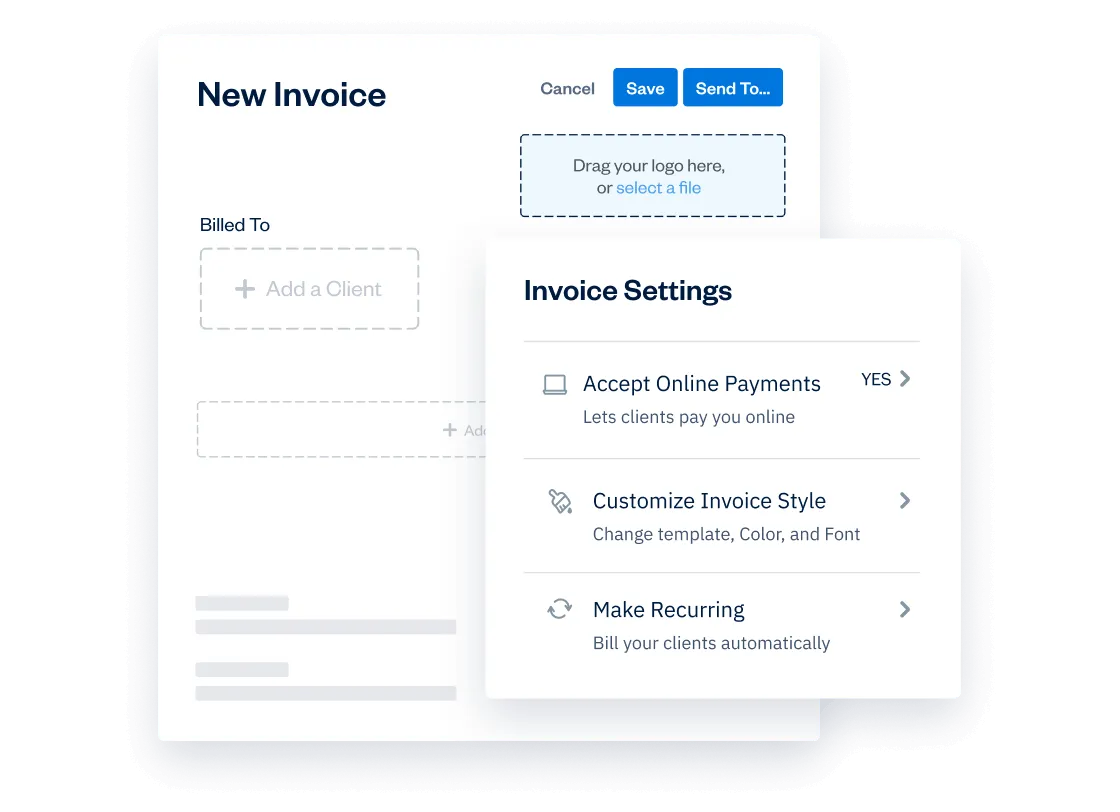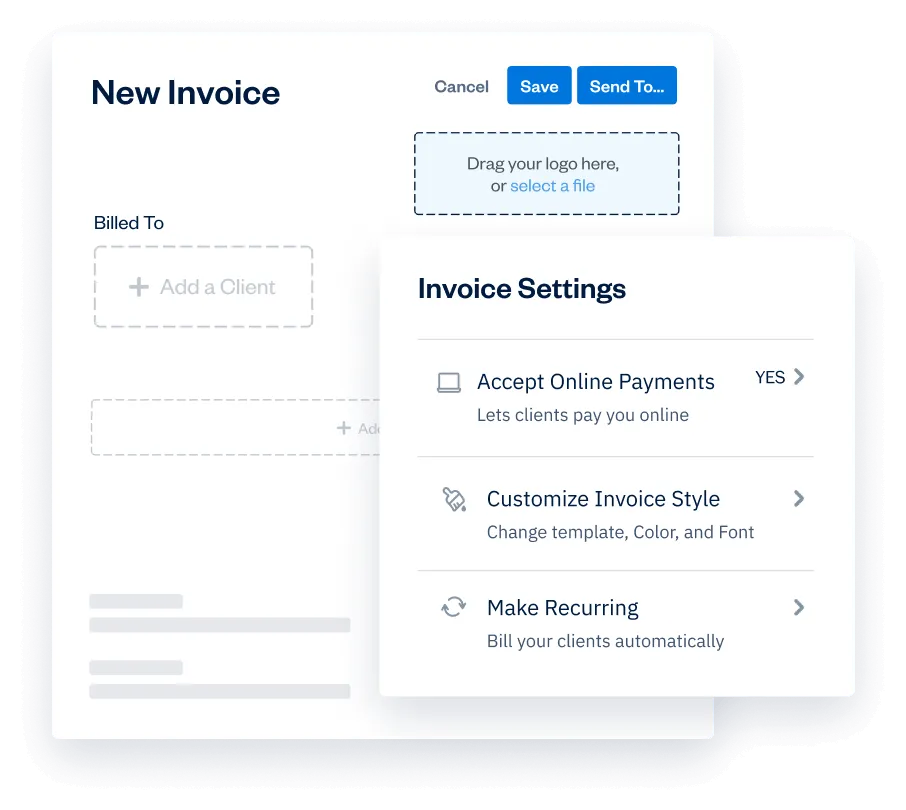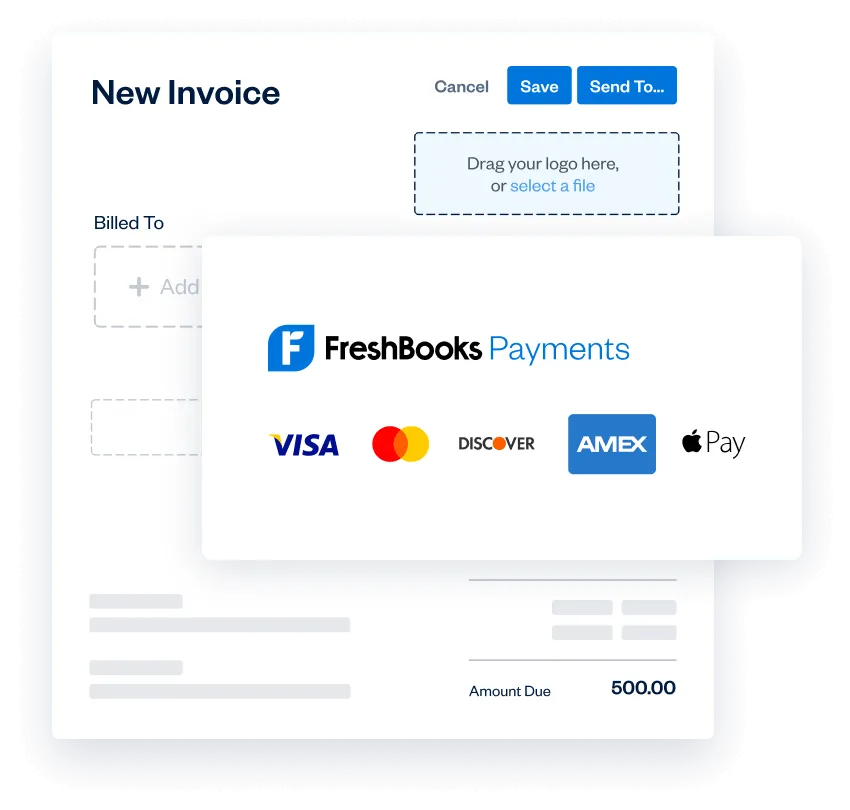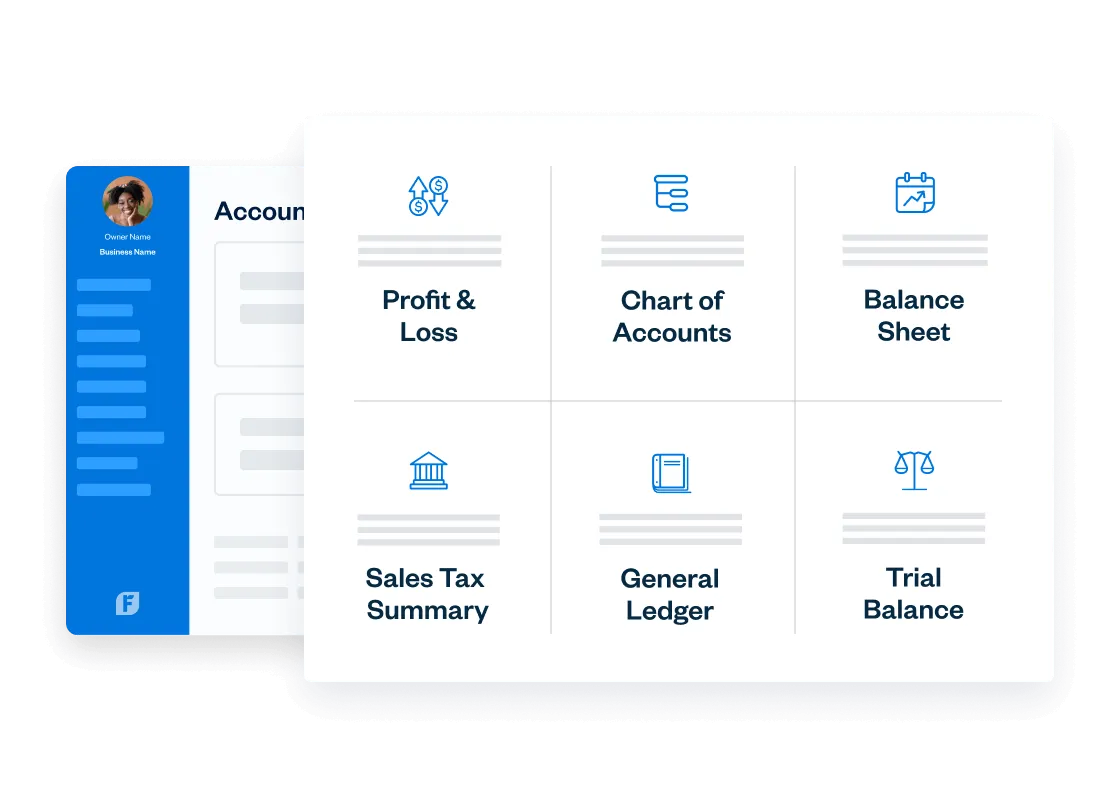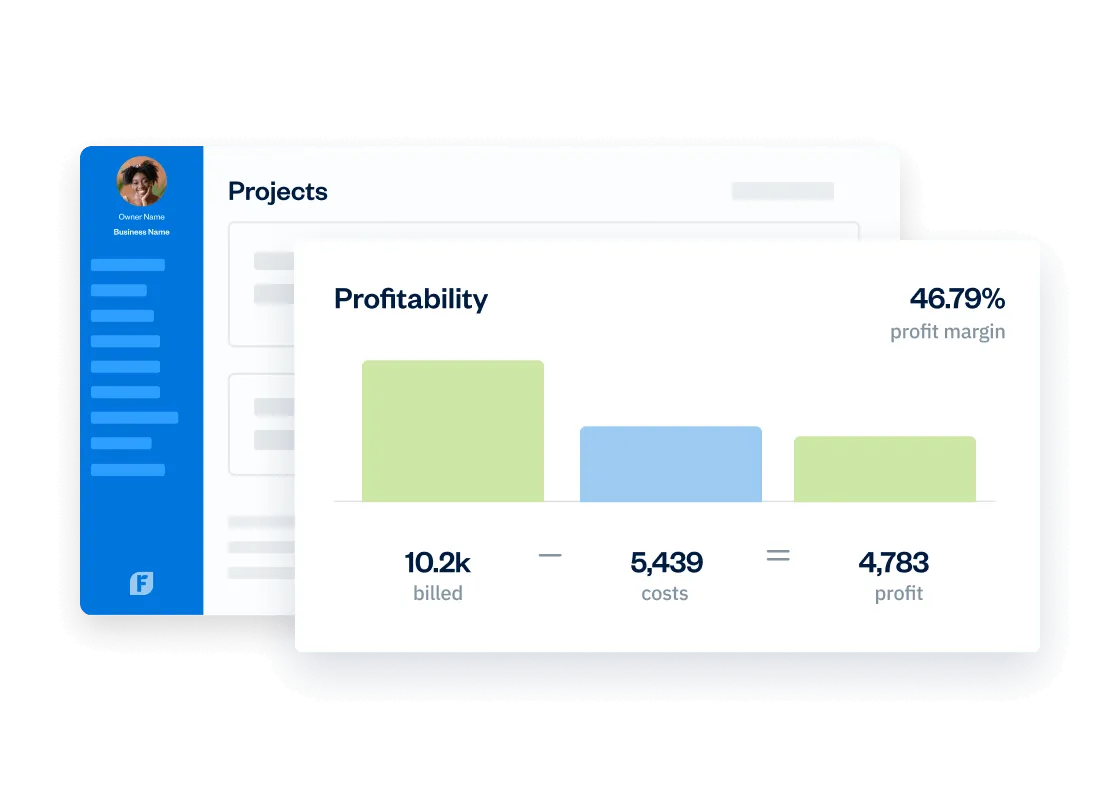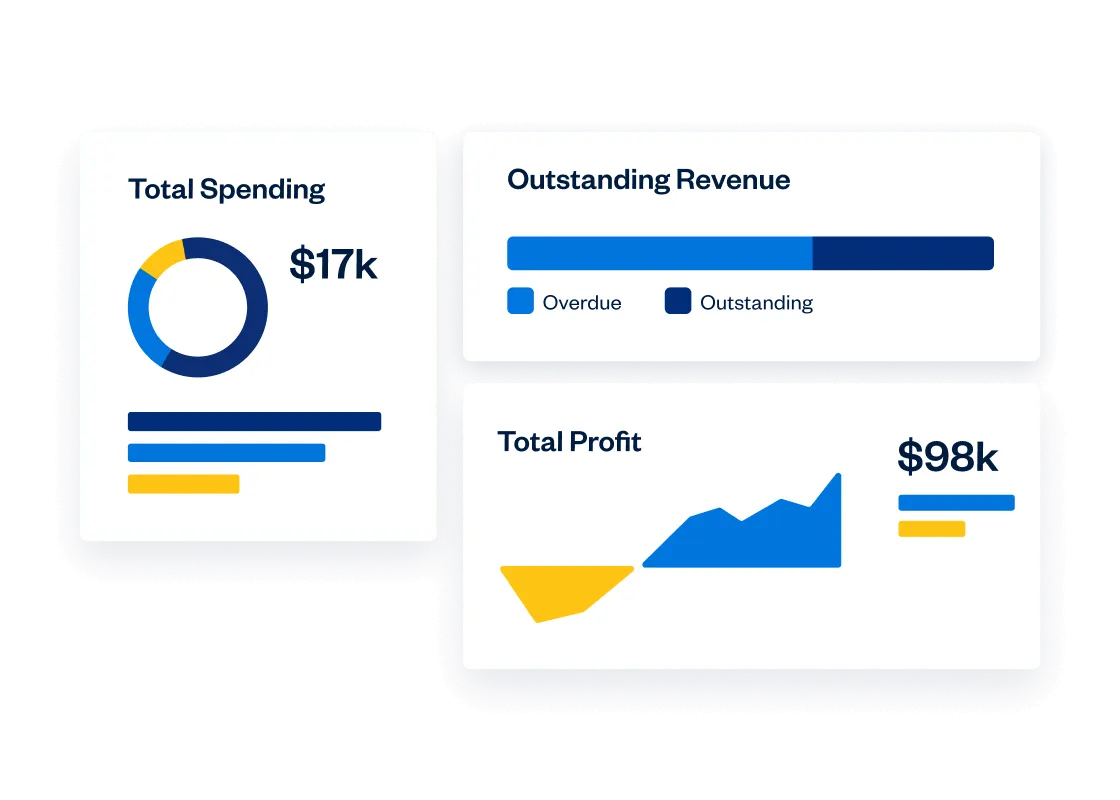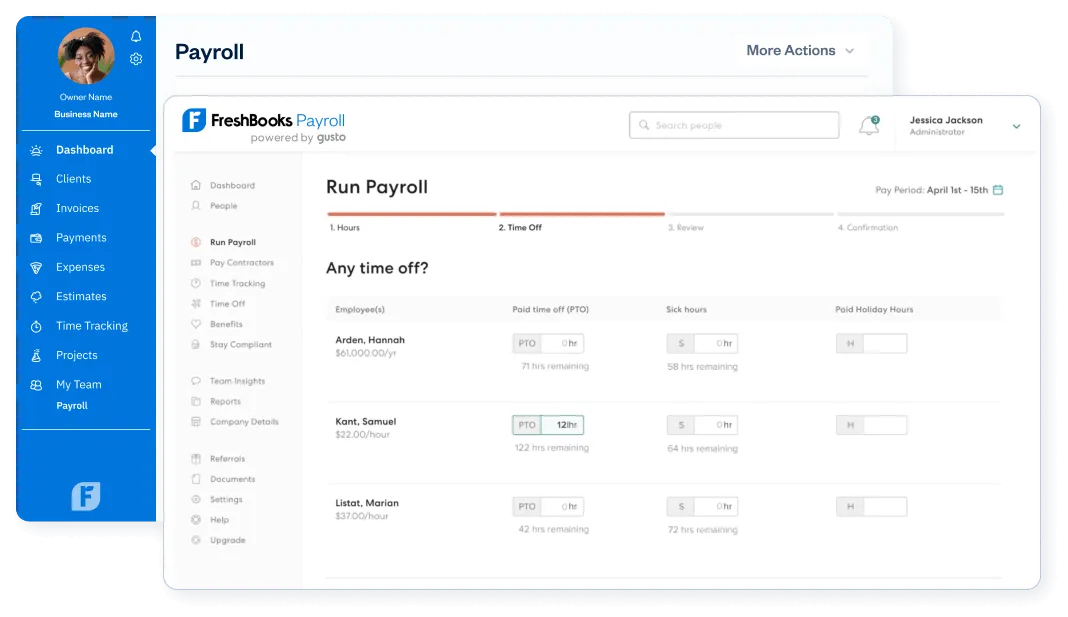Get Paid With FreshBooks Payments
FreshBooks Payments allows you to send invoices with a payment link to get paid quickly and safely while enhancing your ability to track and manage your finances and improve cash flow.
No credit card required. Cancel anytime.
Why FreshBooks Payments
Get Paid Twice as Fast and Improve Cash Flow
With easy-to-use billing, you can save time and focus on running your business. Plus, accept a variety of payment methods through Stripe and get paid twice as fast, improving cash flow.

Stripe: A Trusted Global Payment Processor
Stripe is a trusted and secure payment processor. FreshBooks & Stripe have partnered together since 2016, and this expansion leverages the newest payment technology and builds upon a shared vision to FreshBooks as an all-in-one accounting solution for owners and accountants.
A Seamless Payment and Accounting Solution
Invoice and bill clients all in one place, with payments automatically recorded in FreshBooks.
Keep your financials up to date, so you can focus on growing your business.
Elevate Client Experience
Your clients receive a Stripe payment link and can choose their preferred payment method (credit card, Apple Pay, and bank transfer), so you can get paid up to 8 days faster.
FreshBooks Payments Saves You Time

Use Your Invoice Payment Terms to Get Paid Faster

10 Advanced Invoicing Tips to Get Paid Even Faster

Are You Practicing These 5 Key Steps to Get Faster Payments from Your Clients?
Easy-to-Use Accounting & Bookkeeping Features
Frequently Asked Questions
Choose a plan specifically built for small business owners. But which one is right for small businesses? How do you know which accounting software features are right for your small business, to save you time and get you paid faster?
FreshBooks plans are as follows:
– Lite Plan (add up to five clients)
– Plus Plan (our most popular plan)
– Premium Plan (lots of advanced features)
– Select Plan (a customizable plan for growing businesses)
When deciding, take stock of:
– Where your small business is today
– Where you hope to grow your business in the next 6 months
– Your overall income and expenses
– The features you need to help your business accomplish all its goals
– Do you need business health reports?
– Do you need mobile mileage tracking?
Cloud accounting software means an accounting software program is located on a secure server that makes it available to use on any computer or mobile device that connects to the internet.
FreshBooks cloud accounting software includes all features like invoicing features, expense tracking, time tracking, online payments, industry-standard double-entry accounting, balance sheets, mileage tracking, project profitability, bank reconciliation, client retainers, and more.
All features are built to be easy to use for small business owners and their teams, clients, and accountants.
FreshBooks has an Android app (Android 4.2 or higher), as well as a mobile mileage tracking app.
Your information is synced across all devices from your desktop computer or laptop to the mobile app, so you can always access your data wherever you are, on whichever device you’d prefer.
FreshBooks also works in any web browser on all your devices (desktop computer, laptop, tablet, or phone).
You can also do much more than just bill clients on the go with mobile access.
Small businesses can run their business, create invoices, set up recurring invoices, log expenses, track financial data, get paid online, track revenue streams, connect bank accounts, and easily create new customers in their account…all on the mobile app. However, Some features (like reporting) are only available from your desktop.
It really depends on you as a business owner. While FreshBooks is super-easy to use, when it comes to using all the tools available to you as a business owner, your accountant should definitely be at the top of your toolbox.
Not only does FreshBooks allow business owners to add their accountant to their account, but FreshBooks also has an Accountant Partner Program that pairs business owners with accountants. This ensures that businesses are matched with accountants that suit their specific needs.
Learn all about the Accountant Partner Program here.
Want to hear what it’s like to be part of the Accountant Partner Program? Here’s a great article: How FreshBooks’ Accounting Partner Program Helps CMA Lindsay Support Clients
If you’ve had a business for years you’ve likely solved bookkeeping problems, tackled financial statements, managed tax payments, and even have a bit of an understanding of your financial health…to some extent, but if not or you’re just starting out here’s what you need to know.
Keeping tight books year-round will save you more time and effort than not doing a good job of it and waiting until tax time.
There’s no question that best-in-class accounting software like FreshBooks is an essential part of running a business these days. Beyond that, if you have a more complex business with lots of moving parts and growth, you likely don’t have time to take care of your books. Here are a few articles that can help:
Should You Hire a Bookkeeper for Your Small Business?
Clients receiving an invoice with line items for subscription-based products or services will find it easy to save their credit card, banking, or other payment details on the FreshBooks invoice software so they’re automatically billed each time an invoice comes due. Imagine doing this without invoicing software—dealing with paper invoices and receipts and having to keep track of phone and address records separately.
Automatic invoicing in FreshBooks with Recurring Payments makes it simple for clients to pay and for you to accept payments for products or services rendered. Recurring Payments works together with Recurring Templates to automatically bill clients every time an invoice is generated and sent.
Saved payment information can always be removed if your clients want to opt out of Recurring Payments at any time.
Ready to get paid faster? Use your invoice payment terms to get paid faster and save time.
Here’s a great example of the benefits of invoicing with FreshBooks: With FreshBooks, Web Designer Ahmed Saves 6 Billable Hours Every Week.
There are a number of payment options you can choose to accept through FreshBooks. FreshBooks integrates with a number of payment processors so that you can choose the payment method that works best for you and your business. Whether you want to accept credit card payments, set up bank transfers, or get paid through FreshBooks Payments, you can easily set up the method you prefer. You can also set up different payment methods for different clients, depending on what suits them best.
The payment providers we utilize are Stripe and PayPal in order to provide the following payment methods:
– Major credit cards
– Apple Pay
– Google Pay
– PayPal
– FreshBooks Payments
– Stripe
– Bank Transfers
FreshBooks offers small businesses amazing support. Our customer support team has won 11 Stevie Awards, which are international awards given out to the absolute best customer support department in the world. While we all think our support team is the best, they have the hardware to prove it.
Support Hours: Monday – Friday
8am – 8pm ET (1pm – 1am GMT)
Toll-Free (North America): 1-866-303-6061
We also have a massive help center that has answers to just about every question we’ve ever been asked by our customers. Check it out here.
FreshBooks protects your personal information. For the security of transactions, we use the Secure Sockets Layer (SSL) protocol, which encrypts any information such as credit card number and billing information that you send us electronically. The encryption process protects your information by scrambling it before it is sent to us from your computer. In addition, your data is backed up automatically and is accessible from any device, so you can always stay connected and up-to-date.
Want to learn more? Check out this article from our blog: How Secure Is Your Data in the Cloud?