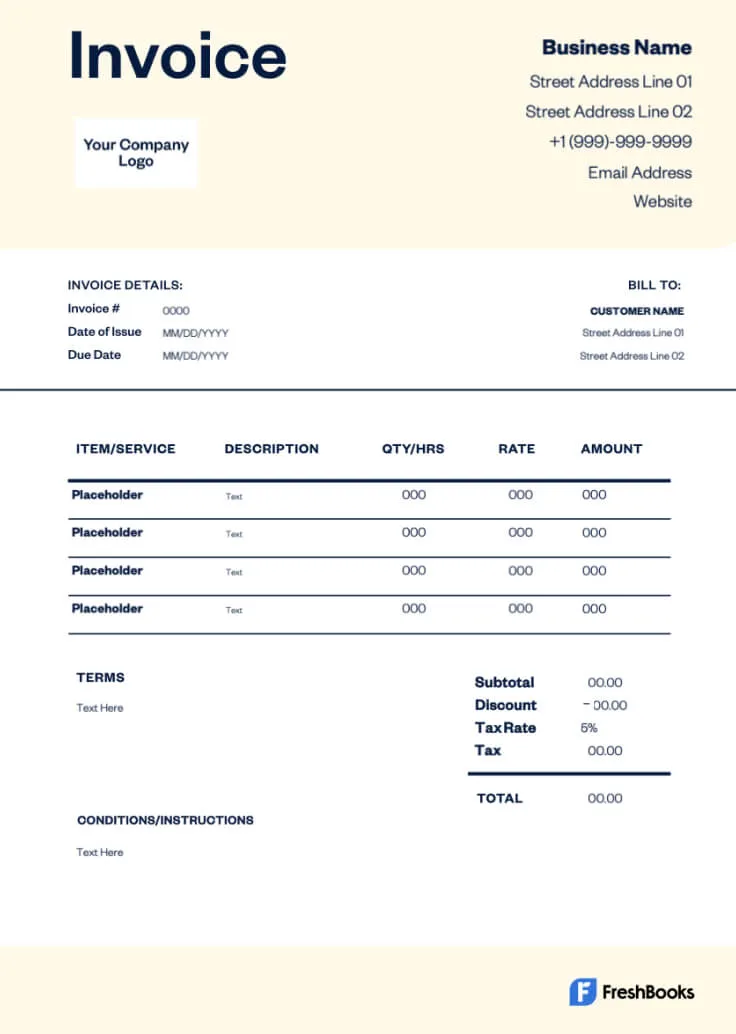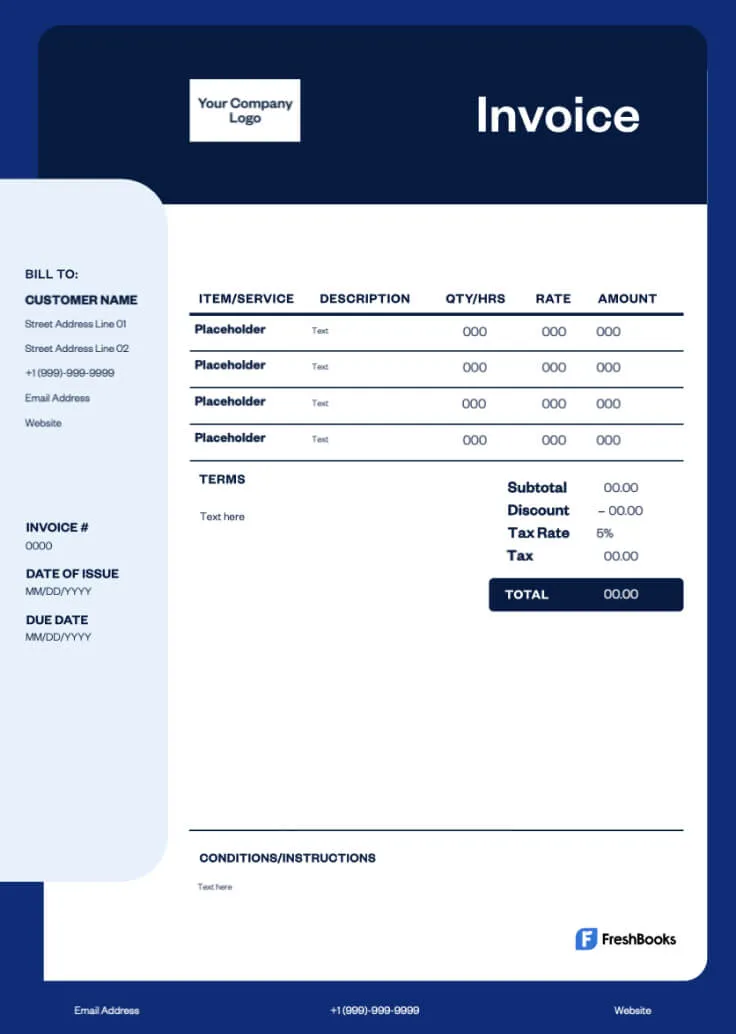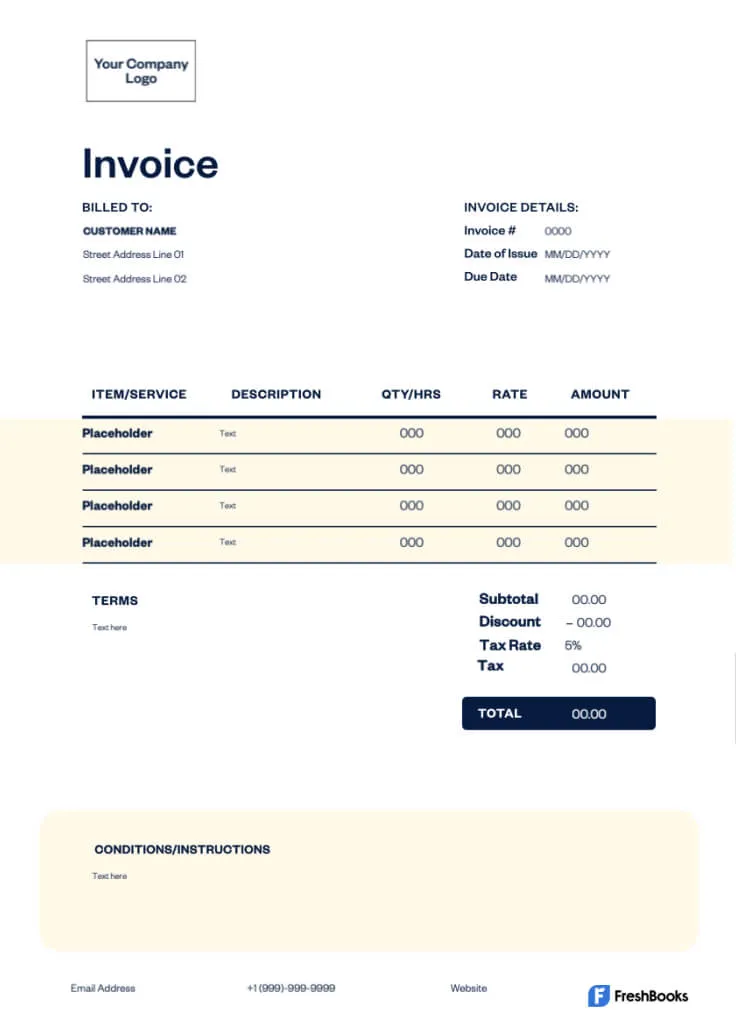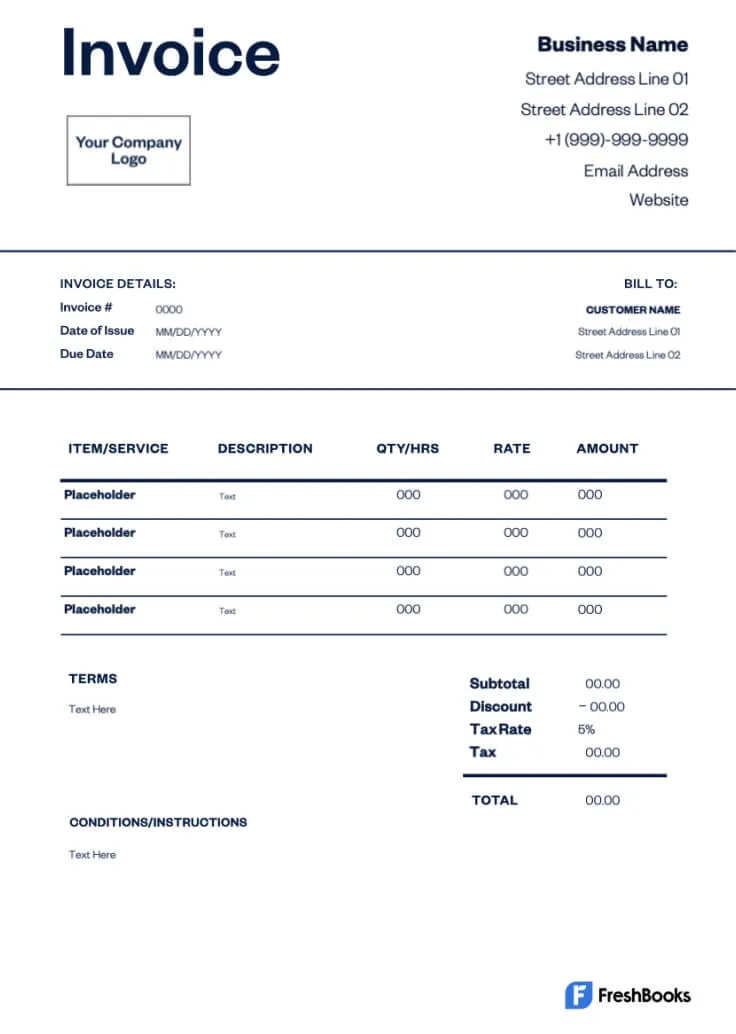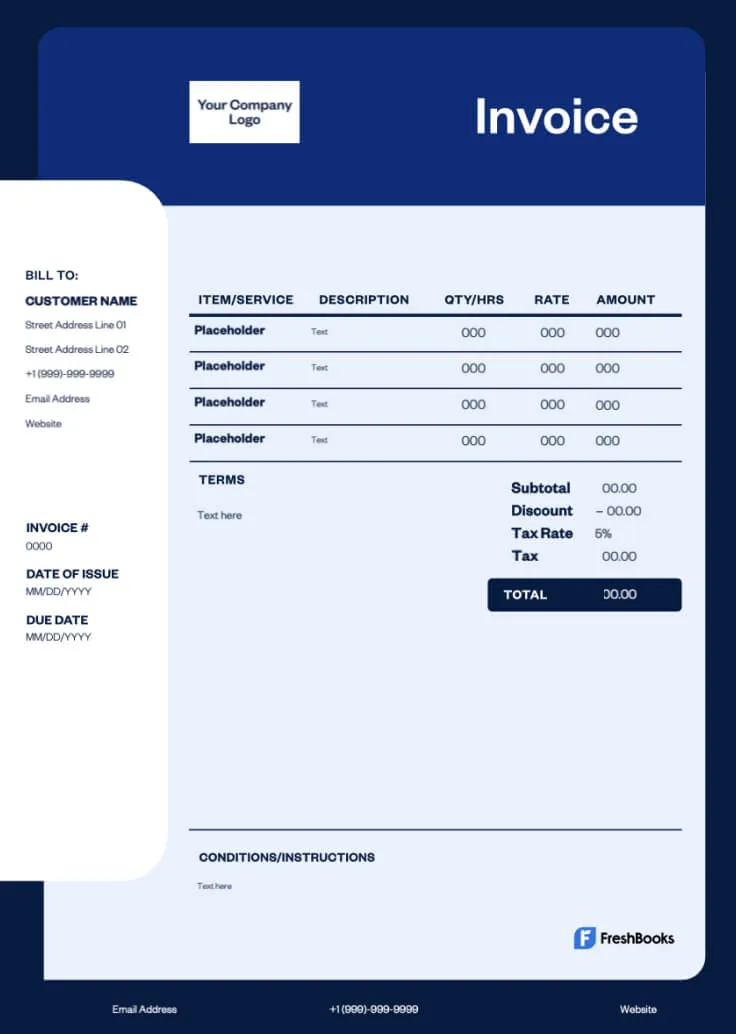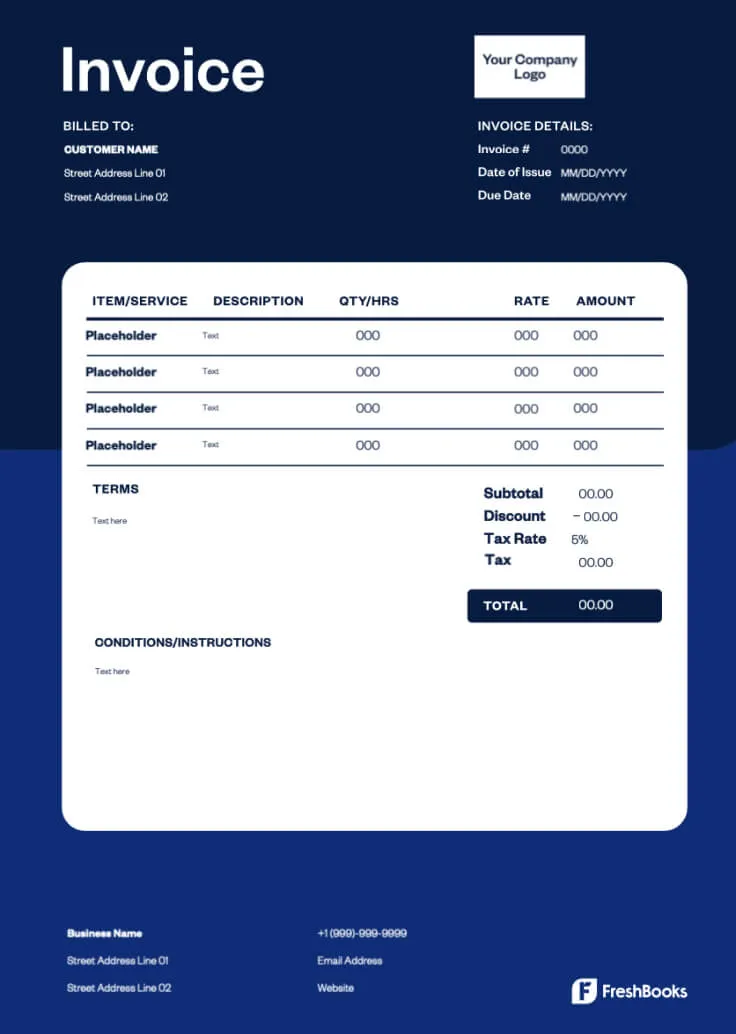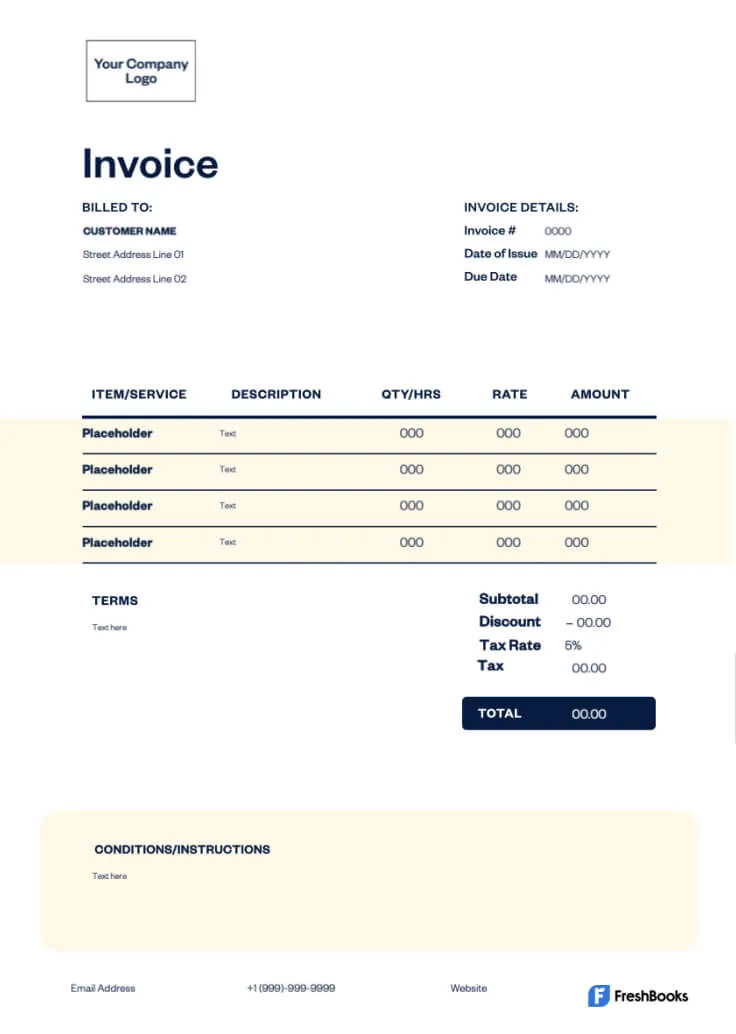Blank Invoice Templates
Discover the ultimate flexible invoice with blank standard invoice templates from FreshBooks. Download an invoice template and customize it for any job to create professional invoices in minutes.
Download Blank Invoice Template
Free blank invoice templates make creating unique invoices for any type of work easy—simply download, fill in, and boost your billing efficiency.
Choose a template
Free Invoice Generator
Discover even more ways to create your own invoices with the Free Invoice Generator from FreshBooks. Skip the download and design online to see how your invoices look before you send them.
FreshBooks Invoice Generator
Drag your logo here, or select a file
Bill From:
Bill To:
Invoice Number:
Date:
Amount Due (USD)
$0.00
| Description | Rate | Qty | Line Total |
|---|---|---|---|
| Subtotal | 0.00 |
|---|---|
Discount | |
| 0.00 | |
| Total | 0.00 |
| Amount Due (USD) | $0.00 |
More Invoice Templates by Formats
Whether you’re looking for Microsoft Office templates like Excel and Word or Google Drive templates like Docs and Sheets, FreshBooks has invoice template formats to fit all your needs.
Ready to try even more invoice templates? Find a free invoice template for design services, photography sessions, web development, legal consultations, and more. Our main invoice template page features a wide selection of invoices for different industries and document formats, as well as a generator to explore creating your own invoices.
Excel Invoice Template
Customize your invoices in an easy Microsoft format with blank invoice templates in Excel. Simply download and fill in to create your invoice.
Google Docs Invoice Template
Looking for an easy online template? Try blank invoice templates in Google Docs for customizable invoices compatible with Google Drive.
Google Sheets Invoice Template
Customize the fillable fields and design professional, flexible invoices in minutes with a Google Sheets invoice template.
Word Invoice Template
Find a simple, professional way to create blank invoice templates in Word with customizable Microsoft Word invoice templates.
PDF Invoice Template
Create professional invoices that are easy to fill out, share, and save with downloadable blank invoice templates in PDF.
Blank Invoice Template vs. FreshBooks
While basic blank invoice templates are free to use, FreshBooks invoicing software offers the complete billing package. Compare blank invoice templates vs. FreshBooks all-in-one software:
Blank Invoice Template

VS
FreshBooks
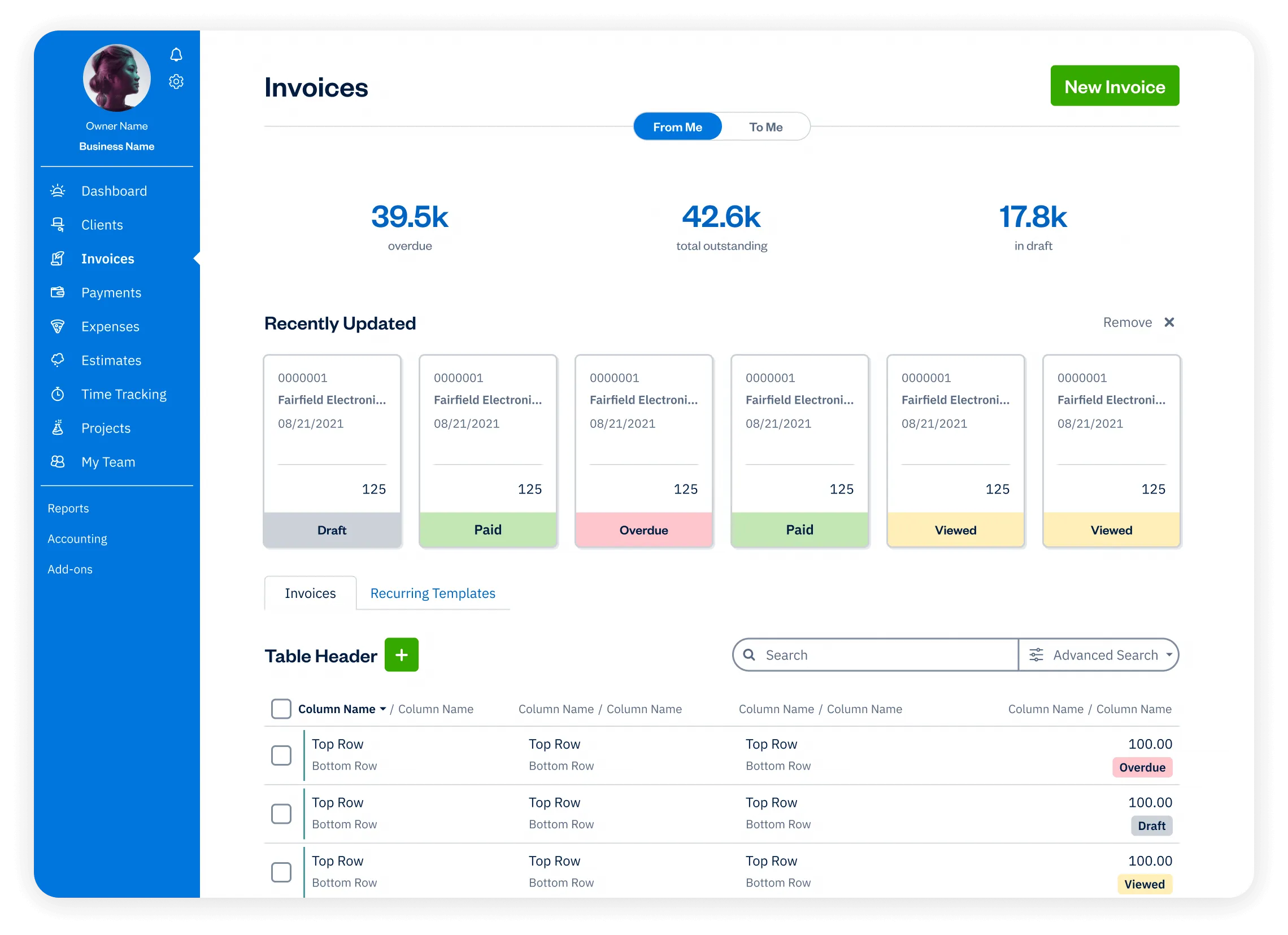
Features
Blank Invoice Templates
Flexible invoice templates
Printable formats
Email invoices at no cost
Accept payments on invoices
Schedule invoices
Automate payment reminders and late fees
Manage paid and outstanding invoices
Set up deposits for projects
Add discounts and credits to invoices
Automate recurring subscription invoices
Create and send invoices via mobile devices
Access your invoices FOREVER on the cloud 🔥
Sign up for a free FreshBooks trial today
Try It Free for 30 Days. No credit card required.
Cancel anytime.
Invoicing 101: Helpful Resource for Your Business
Discover even more ways FreshBooks can support your small business with helpful resources for business owners. The following resources offer information on the invoicing and payment process:

How to Invoice a Company: A Step-By-Step Guide for Businesses
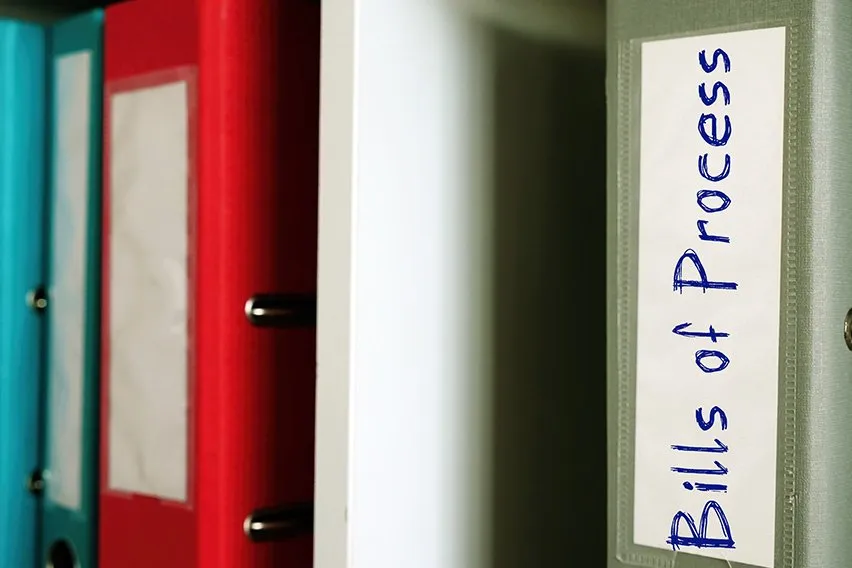
How to Process an Invoice: A Guide for Small Business Owners

How to Make an Invoice

How to Keep Track of Invoices and Payments: A Guide

Invoice Management: Definition & Benefits
Frequently Asked Questions
To comply with US laws, your blank invoice template needs to include your and your client’s business name and details, a clear breakdown of goods and services provided, total cost, invoice date, and payment date. FreshBooks blank invoice templates have fillable fields for all your essential details.
Yes, you can include sales tax on goods and services when using a blank custom invoice template. FreshBooks invoice templates let you customize your invoice sections, so you can include any tax information you want alongside your invoice number and other charges and totals.
If you incorrectly fill a blank invoice template, you may be at risk of payment disputes with your clients. FreshBooks blank invoice templates include all the fields you need to create an accurate invoice. Remember to double-check your information, and be clear with your client about invoice and payment dates.
Although EINs or tax ID numbers help identify a business, you don’t need to include them on your blank invoice template. Tax ID numbers may be important during communication with the IRS, but it’s unnecessary for clients to see them so that you can leave them off your invoice.
Yes, you can use a blank invoice template for international transactions. Since FreshBooks templates are easy to customize, simply add and fill in any fields specific to your international transaction. Remember to specify things like currency when you fill out costs on international invoices.