How Much Does It Cost to Start an Online Business in 2025

On average, it costs between $1,000 to $60,000+ to start an online business in 2025. Costs depend on the scale of your business as well as the products and services you provide. Some of the key upfront costs include website hosting, product development, eCommerce software, inventory, and shipping.
In this article, we’ll explore the primary costs that go into starting an online business. We’ll also look at budget-friendly and more expensive options for each factor to help you find the right business model, software, and features for your online small business.
Table of Contents
- Business Licenses and Permits
- Website Development and Hosting Costs
- Product Development Costs (If Required)
- eCommerce Software
- Inventory
- Shipping
- Payments Processing
- Marketing and Advertising Costs
- How FreshBooks Simplifies Online Business Startup Costs
- FAQs About Online Business Startup Costs
Key Takeaways
- Most online businesses come with costs for licenses, websites, software, and marketing.
- If your business sells products, you’ll have additional costs for development, inventory, and shipping.
- You may be able to save money by doing some development or content creation yourself.
- It’s recommended to start with the basics and then scale up your business.
Business Licenses and Permits
When you start your own eCommerce business, you have to choose a business structure and register your company. The type of business structure you choose also influences the business licenses and permits that you’ll need to operate your company.
Sole Proprietorship
Under sole proprietorship, the individual and the company are considered the same entity, so you don’t normally need additional business licenses or permits. However, if you choose to have a separate trade name for your business, there may be a cost to file your ‘Doing Business As (DBA)’ name.
Limited Liability Company
Structuring your business as an LLC requires filing at the state and federal level, with fees ranging from $50 to $300 depending on legal fees in your state. You may also be required to pay an annual renewal fee for your LLC.
Corporation
Corporations are the most costly to set up, with initial investments ranging from $100 to $500 depending on your industry and state. Business licenses for corporations usually need to be renewed on an annual or biannual basis.
Website Development and Hosting Costs
Website development and web hosting costs vary, so consider the size of your company and scalability options when assessing your needs.
Domain Registration
You’ll need to register a domain name for your website, which typically costs between $10-$20 per year for a .com domain. You may also choose to register multiple domain names or register your website as a .net or other domain type as well in order to protect your brand name and ensure that no one takes a similar domain.
Website Hosting
The type of web hosting you’ll need usually depends on the complexity of your website and the amount of website traffic you expect. Common website hosting structures include:
- Shared hosting ($24 – $120 per year): Best for simple websites with lower traffic.
- VPS hosting ($50 – $500 per month): Improved performance, more scalability for website traffic and complexity.
- Dedicated hosting ($100 – $1000+ per month): Best for complex, high-traffic sites that require improved data security.
- Cloud hosting (variable prices): Pricing schemes depend on the resources used, meaning cloud-based hosting tends to be fairly flexible and scalable.
Website Design
Prices for website design vary, meaning you have a lot of options to find something that fits your budget. Some DIY website builders offer free websites with limited customization options, while others range up to $30 or more per month and offer more features.
If you want a more complex and customized eCommerce website, you may want to hire a freelance designer or a web design agency. Rates typically range from $50 to $150+ per hour for freelance designers, while web design agencies cost between $2,000 to $10,000+ per website for complex websites with a high degree of customer support.
Product Development Costs (If Required)
If you’re starting a business that provides goods rather than services, you’ll also have to budget for creating or sourcing your product. We’ll look at some of the typical costs associated with developing a new market product:
Design
The first step in making your product is creating the concept and design. If you have some experience in design, you may choose to tackle this step yourself using tools like Sketch. These design tools range from free to around $100 per month.
If you want a more intricate design and don’t feel equipped to create it yourself, freelancer designs typically charge $50 to $200+ per hour. For elite solutions, design agencies charge $5,000 to $50,000+ per product design.
When you’re designing your product, it can be helpful to consider the Minimum Viable Product, or MVP, system. While this may not be as complex as your initial vision, offering an MVP product can allow you to test out your basic concept and integrate consumer responses before you invest a large sum in developing and producing a complicated design.
Prototype
Next, you’ll have to create a prototype of your product. This can cost as little as $50 to $500+ for tools and materials if you want to create the prototype yourself.
If your prototype is more complex, you may consider a rapid prototype service. These usually charge between $100 to $1,000+ per prototype.
Development
Finally, you’ll need to produce the product. Development costs vary significantly depending on where you choose to manufacture your product, the materials you select, and the intricacy of your design.
Many new business owners choose to do a pre-sale or manufacture a small batch of their product for their first order to help reduce costs and budget for growth.
Shipping and Handling
Particularly for overseas manufacturing, shipping and handling can add to your total product costs. When choosing a manufacturer, remember to include shipping and handling in your total cost calculations.
eCommerce Software
ECommerce software enables business owners to create an online store through which they can manage inventory, sell products, and accept payments. Prices vary depending upon the complexity of eCommerce store tools you require, with most subscriptions ranging from $30 to $299 per month.
There are a wide range of tools available in different eCommerce platforms. Some provide just the basics, like inventory and payments, and leave other tasks like accounting and analytics up to you. These can be a good fit if you’re looking for an affordable eCommerce service and you already have accounting software for your business.
If you need an all-in-one solution, there are more expensive eCommerce platforms that offer a full toolkit. This often includes inventory management and sales, marketing, analytics, accounting, and logistics.
Inventory
If you’re running a business that sells goods, you’ll need to manage, stock, and ship your inventory. These costs, also called carrying costs, often make up as much as one third of the value of the inventory and include things like storage space, warehouse employee costs, and insurance.
Online business owners who carry a small inventory, or whose goods are very compact, may be able to carry inventory in their personal residence. Others who want to save on inventory costs might choose to use a dropshipping model, where the business owner doesn’t purchase or hold the products until they have a sale confirmed.
Shipping
Whether you’re holding inventory at home, using a warehouse, or using dropshipping, you’ll have to pay for shipping costs to get your product to the client. Some online businesses choose to pass shipping costs on to the client, but this rise in prices can also risk impacting your sales.
When assessing shipping costs, you’ll need to take into account packaging, labels, shipping rates, and shipping insurance. If you sell internationally, you’ll need to calculate both domestic and international shipping costs.
Payments Processing
Payment processors allow your clients to make online purchases using debit cards, credit cards, or bank transfers. The processor connects to the client’s bank account to authorize the purchase and then deposits it in the business owner’s merchant account to complete the transaction.
Costs for payment processors vary—some charge a monthly subscription fee, while others charge a percentage fee or a flat fee for each transaction.
It’s important to choose a payment processor that’s easy for clients to use, so they don’t face any barriers to making their purchase. FreshBooks Payments powered by Stripe, makes it a breeze to invoice clients and accept payments online with popular payment methods like debit, credit, and bank transfer.
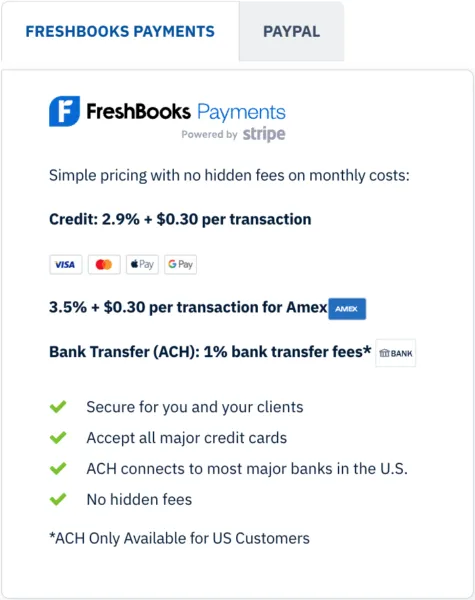
Marketing and Advertising Costs
There are many ways to advertise an online business, from optimizing your website for Google to connecting with customers on social media. Online business owners may use some or all of the following marketing strategies to reach their target audience.
SEO
Search Engine Optimization, or SEO, uses relevant keywords to ensure that people can find your business when they search for products or services like yours. Free tools like Google Search Console enable business owners to set up SEO on their own, or they can reach out to a marketing agency to manage SEO for them. Agency costs typically range from $500 to $5,000+ per month.
Web Content Creation
Content creation ranges from basics like website layout design to photos, videos, and copy for your website. If you’re on a budget, free tools like Canva can help you create simple graphics, while free stock photos can accompany written content.
You may also want to consider freelancers for photography, videography, or written copy. Freelancer writers often start at $50 per blog post, while videographers start at $100 per video.
Paid Advertising
One of the most common forms of paid advertising is Pay-per-click or PPC. These use a competitive structure where you’ll pay more for targeting options and keywords that are highly competitive.
Google Ads typically charges between $1 to $10 per click, while social media ads cost $0.50 to $5 per click.
Social Media
With the popularity of social media platforms like Instagram and TikTok, many online businesses choose to advertise through social media. In addition to creating accounts and making content for these platforms, advertising on social media may help eCommerce businesses reach new audiences.
The two primary methods of social media advertising are paid ads and influencer marketing. As mentioned above, paid ads may use the PPC structure and are run by the platform. Micro-influencer marketing costs start at around $100 per post, while macro-influencers start at $1,000 per post.
How FreshBooks Simplifies Online Business Startup Costs
Starting an online business comes with costs, so it’s essential to have an effective system for tracking and measuring your finances. FreshBooks accounting software makes it a breeze to track your startup costs so you can stay on top of your financial health and grow your business.
With FreshBooks’ versatile software, you can track your expenses, manage your cash flow, and streamline your payment processing. You can also generate accurate financial statements to share with potential investors, making strategy meetings and tax season easier than ever. Try FreshBooks for free to get started managing your online business startup costs today.
FAQs About Online Business Startup Costs
Learn more about profits for online small businesses and the cheapest online businesses to start with frequently asked questions about online business startup costs.
Can You Start an Online Business Without Money?
You’ll normally need to spend some money to start an online business, although the amount varies. Businesses that provide services typically have fewer startup costs, whereas businesses that depend on products require you to purchase goods in addition to operating costs like advertising and website hosting.
Are online businesses worth it?
Online businesses can be worth it because the startup costs are generally lower than a brick-and-mortar store. Although you’ll still need to have a strong business model, a good product, and manage your business well, there is plenty of potential for succeeding with an online business.
Is online selling still profitable?
Online selling is still profitable, with large volumes of products and services being regularly sold online. However, there is also a lot of competition online, so it’s essential to carefully plan your business and create an online store that’s effective and appealing, with products or services that offer value to the clients.
What is the cheapest online business to start?
The most affordable online businesses to start are those that offer services since you won’t have the costs of developing products, holding inventory, or managing shipping. Some examples of more affordable online businesses include freelance services like design, consulting, blogging, and virtual assisting.
Reviewed by
Michelle Payne has 15 years of experience as a Certified Public Accountant with a strong background in audit, tax, and consulting services. Michelle earned a Bachelor’s of Science and Accounting from Minnesota State University and has provided accounting support across a variety of industries, including retail, manufacturing, higher education, and professional services. She has more than five years of experience working with non-profit organizations in a finance capacity. Keep up with Michelle’s CPA career — and ultramarathoning endeavors — on LinkedIn.
RELATED ARTICLES




 How to Use Social Media to Make Money: 4 Ways
How to Use Social Media to Make Money: 4 Ways How Much Does It Cost to Build a Warehouse?
How Much Does It Cost to Build a Warehouse? 5 Steps for Successfully Starting a Construction Company
5 Steps for Successfully Starting a Construction Company 5 Questions to Ask When Buying a Business
5 Questions to Ask When Buying a Business How Much Does It Cost to Open a Bar?
How Much Does It Cost to Open a Bar? Business Startup Checklist: A Small Business Guide
Business Startup Checklist: A Small Business Guide