How to Print Checks at Home for Your Business

Until recently, if you wanted to print your own checks at home, you’d need graphic design skills to precisely format and print draft checks. This deterred many people from even trying. Thanks to advancements in software, however, you no longer need a highly specialized skill set to print your own checks.
Check printing software does the tedious work for you and provides a simple way to get a supply of checks quickly and reasonably priced.
In this post, we’ll guide you through the entire process, teaching you how to print checks from the comfort of your home. We’ll also answer some commonly asked questions about printing checks at home.
Key Takeaways
Printing your own checks at home can save you countless hours and a fair bit of money as well. In this article, you’ll learn about the following:
- The legal details of printing your own checks at home
- The supplies you need to print checks at home
- Check 21 and its impact on check printing laws
- Software options to make check printing easier
- The steps to printing your own checks
- Answers to frequently asked questions about printing your own checks
Table of Contents
- Is Printing Checks at Home Legal?
- Supplies to Print Checks
- How Check 21 Changed Check Printing Laws
- Check Printing Software
- Step-by-Step Check Printing
- Print Checks Anywhere, Hassle-Free
- Conclusion
- Frequently Asked Questions
Is Printing Checks at Home Legal?
Many people don’t know this, but it’s 100% legal to print your own checks. The entire process is completely legal and surprisingly simple once you understand how to print checks at home.
Ready to start printing your own checks? All you need to do is gather basic check printing materials and choose the best check printing software for your business needs.
Supplies to Print Checks
You only need a handful of things to begin to print checks online. These include:
- Special printer paper
- Magnetic Ink Character Recognition (MICR) font
- Magnetic ink or MICR toner depending on the printer
- MICR-compatible printer
You can find these materials at most office supply stores or online. Still not sure what you’re looking for? Here’s everything you need to know about checking printing materials.
What Kind of Paper Do I Need?
You’ll need to check the stock paper to get started. This type of paper has more security features than a standard piece of white paper. Remember that each check printing software will suggest a type of check stock they’re compatible with. You can find blank check stock paper on Amazon or through most office supply stores.
What’s MICR Font?
Banks use magnetic ink character recognition fonts, or MICR fonts, for sensitive information on checks. The type used in the United States is E13B. Ensure the MICR font is compatible with your operating system (i.e., Windows) and that it’s appropriately formatted.
Don’t worry if the MICR font sounds complex or intimidating. It’s simply another security method, and most check printing software will be able to help you with this step.
Magnetic Ink/Magnetic Toner
Next, you need magnetic ink (sometimes called MICR ink) or MICR toner in order to print in MICR font. This special ink allows you to print important information (such as routing numbers, bank details, etc.) on your checks in MICR ink.
It’s harder to forge documents with MICR ink, making it much more secure than standard printer ink. MICR ink is for ink-jet printers, whereas toner is for laser printers. Be sure to get the right one for your specific printer. You can buy both from Amazon or from an office supply store.
Keep in mind you only have to print the “MICR line” with MICR ink or toner. The MICR line consists of the most sensitive data of your bank account, like check amount, account number, routing number, and check numbers. Other data, like the payee name and bank logo in the upper right corner, can be printed regularly.
When choosing between pre-printed checks and blank check stock, consider that pre-printed checks usually have the MICR line already printed compliantly, which means you can save time when printing your own checks at home.
Ink-Jet or Laser Printer?
This is an age-old question since printing checks have become popular.
It’s true that some ink-jet printers can’t print magnetic ink to the standard required by some bank equipment. However, it’s often accepted regardless. What happens is that bank software flags the check, and it ends up needing a worker’s input. This makes the process vulnerable to human error.
A good rule of thumb is that choosing a laser printer is a better investment if you need a high volume of checks. However, almost any printer will do the job if you don’t need to print too many checks.
How Check 21 Changed Check Printing Laws
Federal law Check 21 brought a big shift in check printing. Since then, the need for MICR ink or toner has become an area of debate. Check 21 allows banks to process check information electronically, which also allows you to deposit checks from your mobile device.
Since Check 21, many banks have upgraded to remote deposit capture technology, which can’t detect magnetic ink.
Although industry standards still require the MICR line to be printed in magnetic ink, many get away without it. There’s still the risk of depositing the check with an ATM or bank that still uses old systems, which can lead to delays if the machine rejects your check. Rejected checks not only harm your reputation but often come with fees as well. So to be safe, printing your checks with the MICR line in the special ink we discussed before is best.
Check Printing Software
Checkeeper is a popular small business choice. With its seamless integration with FreshBooks, you can easily incorporate check printing into your current accounting system. Checkeeper also works with all types of check stock and automatically formats your check to bank standards.
Checkeeper works with both blank check stock and pre-printed checks. It’s also the first software to work with white paper as a last resort.
Step-by-Step Check Printing
Now that you have everything, check printing is straightforward. Here’s how to print checks from home in five easy steps:
- Pick your check printing software
- Gather your software-compatible supplies (MICR ink, blank check stock, etc.)
- Customize your check to include all the necessary information (dollar amount, check number, memo line details, etc.)
- Review carefully for any errors
- Happy printing!
Print Checks Anywhere, Hassle-Free
Thanks to advancements in modern technology over the past few years, printing checks has never been easier. Online check-writing software has not only eliminated the need for specialized design skills but has also reduced the cost of the entire process, from paying for custom checks to acquiring all the necessary check printing materials.
You can start printing checks on your own for free with Checkeeper’s free 14-day trial. Plus, their system seamlessly connects with FreshBooks, allowing you to integrate check printing into your existing accounting system.
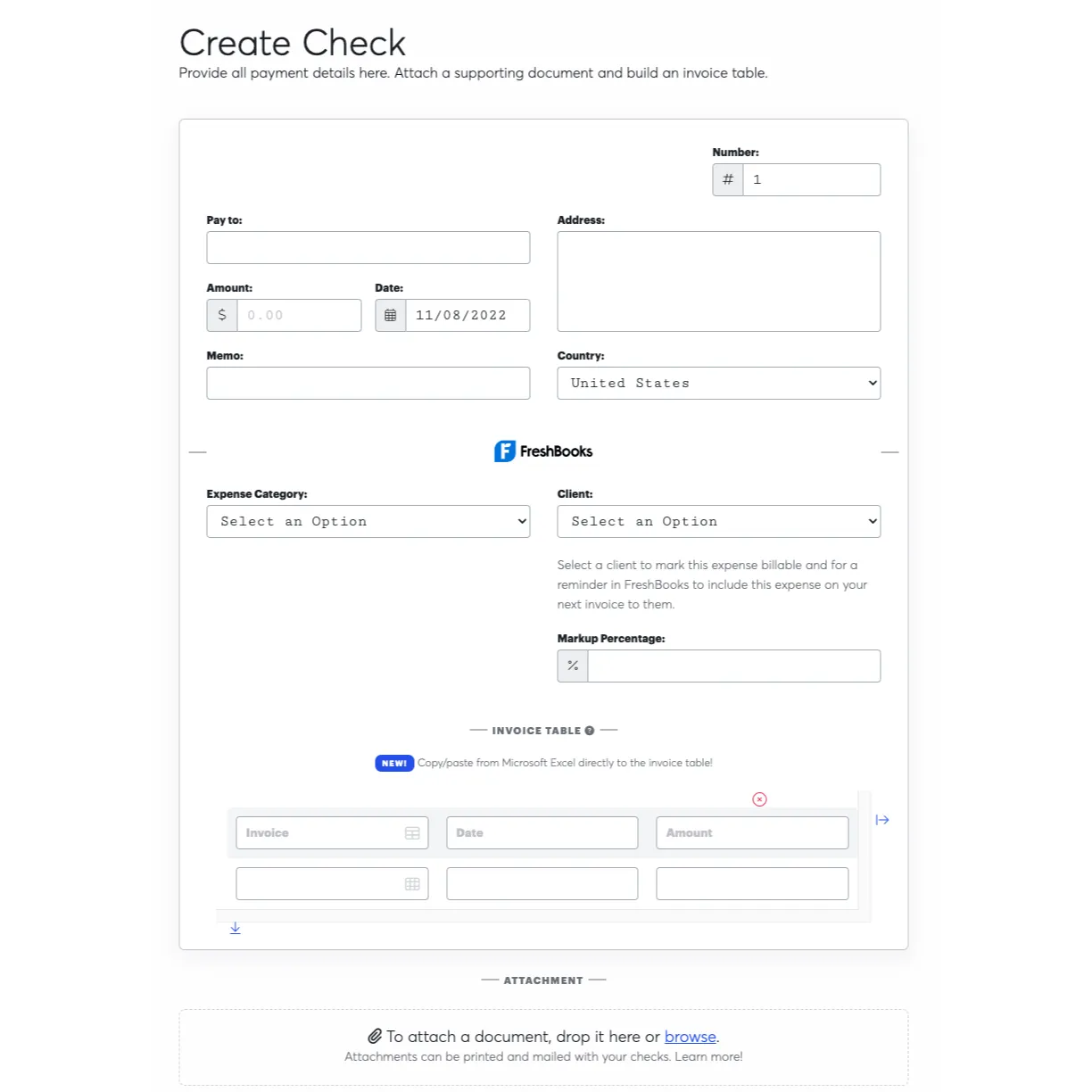
Conclusion
With so many technological innovations like this, there’s no reason to continue the laborious, tedious, and expensive task of designing your own checks from scratch and having them printed elsewhere.
Looking for a software solution that makes check printing a breeze?
Check printing software like Checkeeper makes the process even easier and more convenient for small businesses. Overall, printing your own checks at home can save you time and money, and with the proper materials and software, it can be a safe and secure option.
FAQs on How to Print Checks
Still, wondering how to print checks from home? Here are some of the most common questions on check printing.
Personal Checks Vs. Business Checks: Is there a difference?
Business checks are generally made with more security features than personal checks since the transaction amounts are usually much higher. The physical sizes also tend to differ.
Businesses can technically use personal checks—some do because it’s cheaper—but it can look unprofessional. If you want to make the right impression on your clients, it’s best to take a little extra time and money to print your own business checks.
Can you print checks on a regular printer?
Almost any printer can print 100% legal checks for personal or business use. You simply need the right check printing materials, such as MICR ink (for ink-jet printers) or toner (for laserjet printers), blank check stock, and check printing software.
Do you need special software to print checks?
Although you can technically format your checks manually, this is an outdated method that can be time-consuming and painstaking. Save time and money with specialized check printing software such as Checkeeper to make the process as efficient as possible.
Can I print a check on regular paper for a mobile deposit?
Because mobile deposit doesn’t rely on the same security features as standard deposit, you can usually print your checks on regular paper and deposit them via mobile without issue.
Can I have checks printed on the same day?
Yes! Provided you have all the necessary materials, information, and software, you could print your checks within an hour or so of beginning the process. Just follow the standards set by your bank to ensure no delays later on.
More Resources on Small Business Accounting
- Can I Print My Own Deposit Slips?
- Why is Accounting Important?
- Essential Skills Every Entrepreneur Should Have
Reviewed by
Jami Gong is a Chartered Professional Account and Financial System Consultant. She holds a Masters Degree in Professional Accounting from the University of New South Wales. Her areas of expertise include accounting system and enterprise resource planning implementations, as well as accounting business process improvement and workflow design. Jami has collaborated with clients large and small in the technology, financial, and post-secondary fields.
RELATED ARTICLES


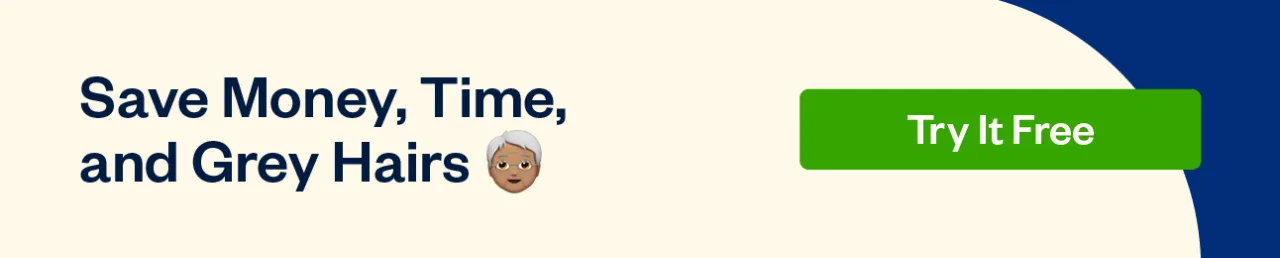

 How to Fill Out a W-2: A Box-by-Box Guide for Employers
How to Fill Out a W-2: A Box-by-Box Guide for Employers Self-Employment Tax: Definition and How to Calculate It
Self-Employment Tax: Definition and How to Calculate It What is Overtime? Guide for Businesses
What is Overtime? Guide for Businesses What is Opening Balance Equity and How to Fix It?
What is Opening Balance Equity and How to Fix It? Zoom Background Ideas. How to Choose the Perfect Background
Zoom Background Ideas. How to Choose the Perfect Background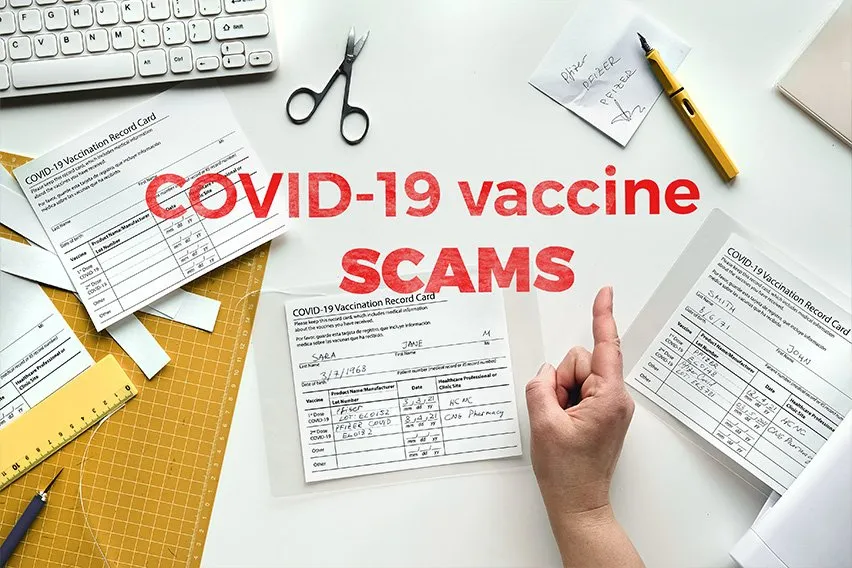 How To Protect Yourself From COVID-19 Scams
How To Protect Yourself From COVID-19 Scams