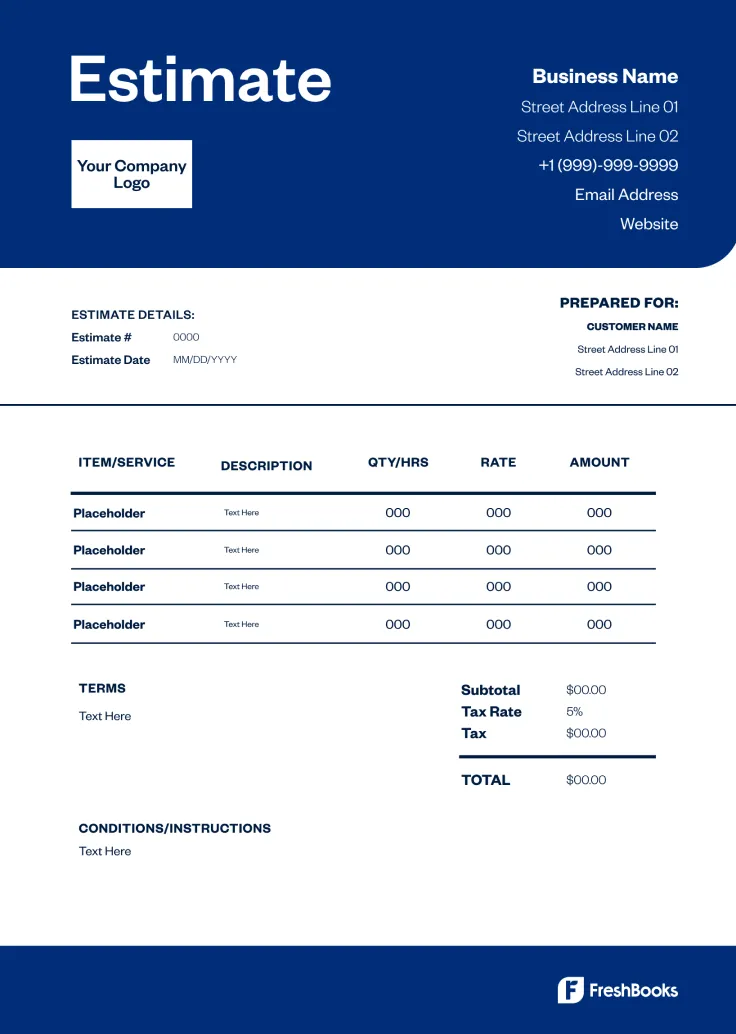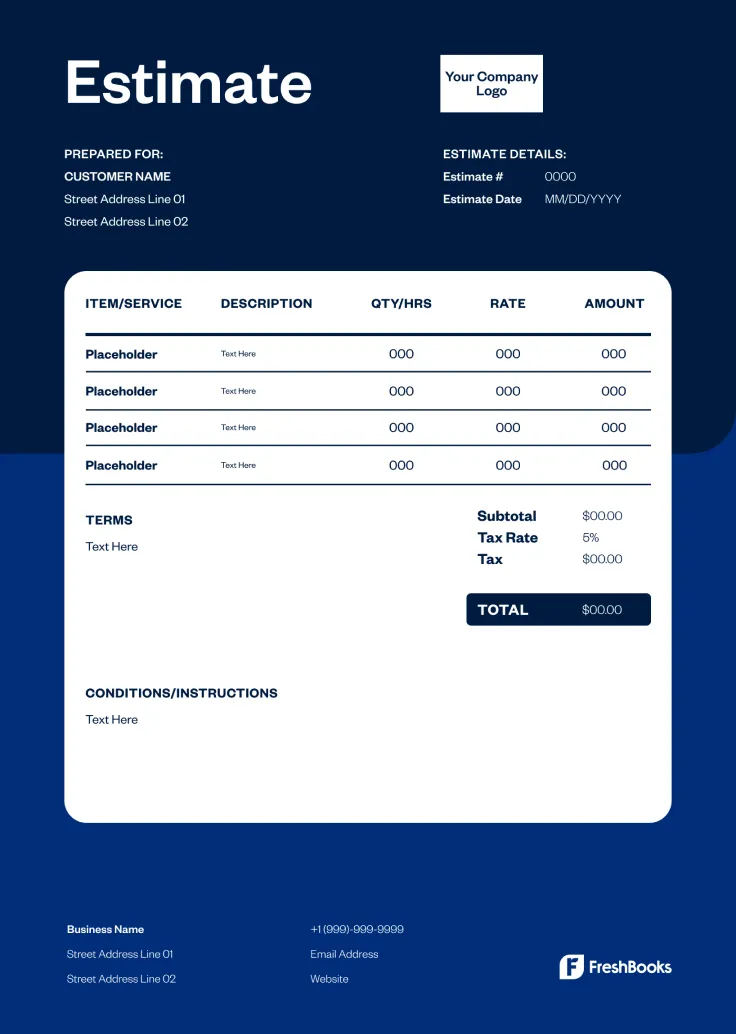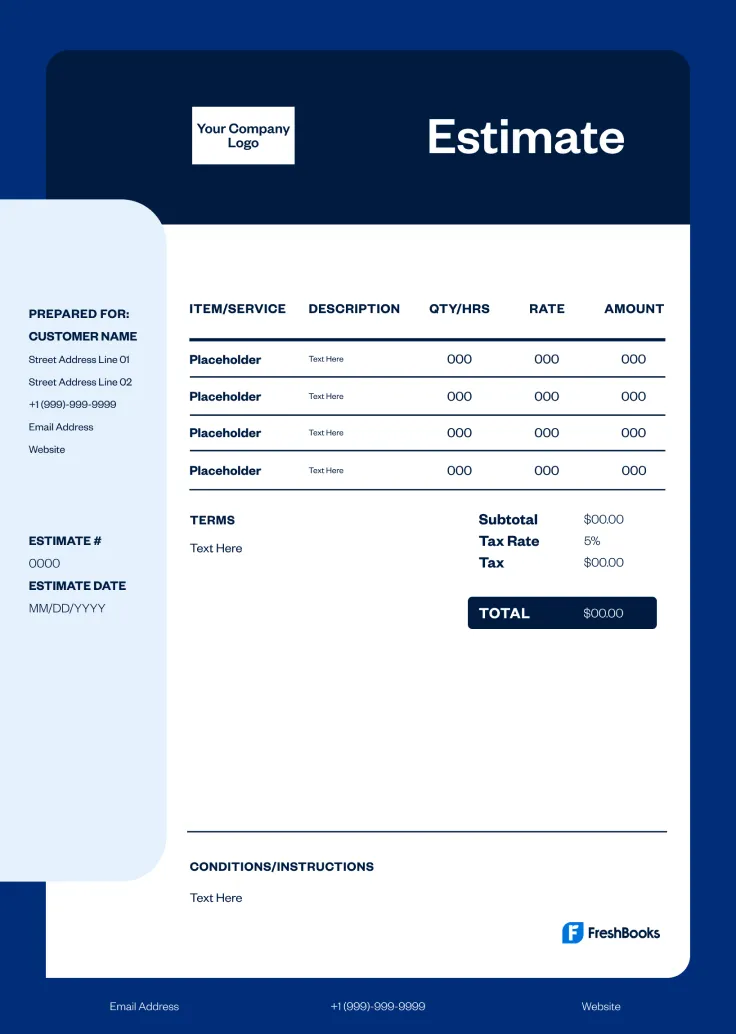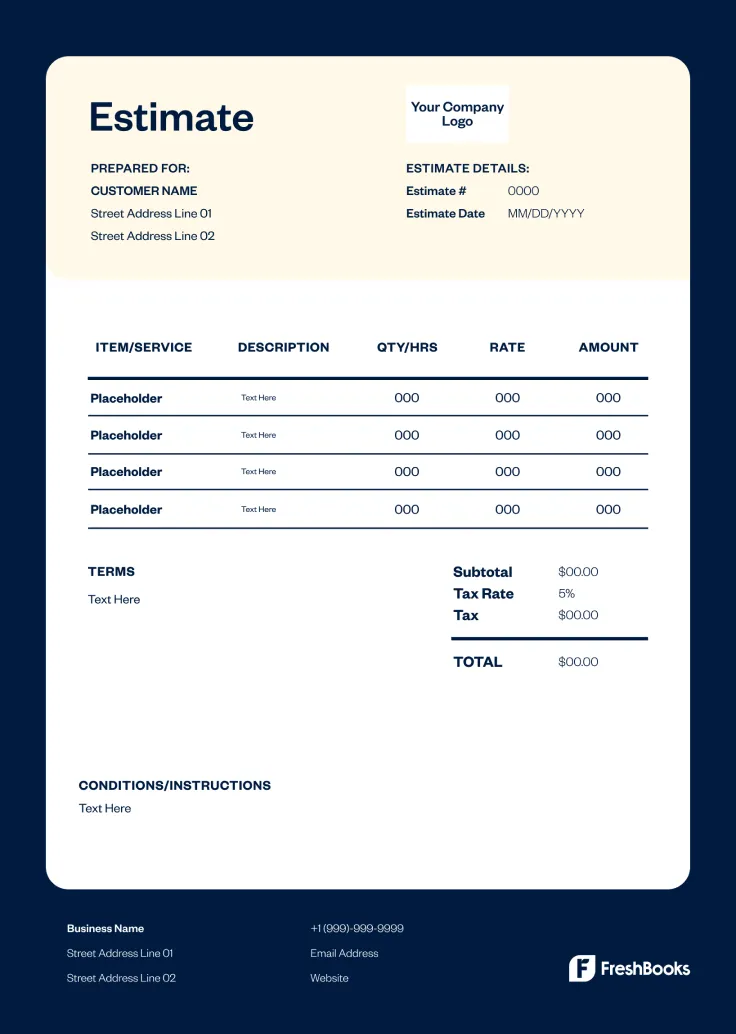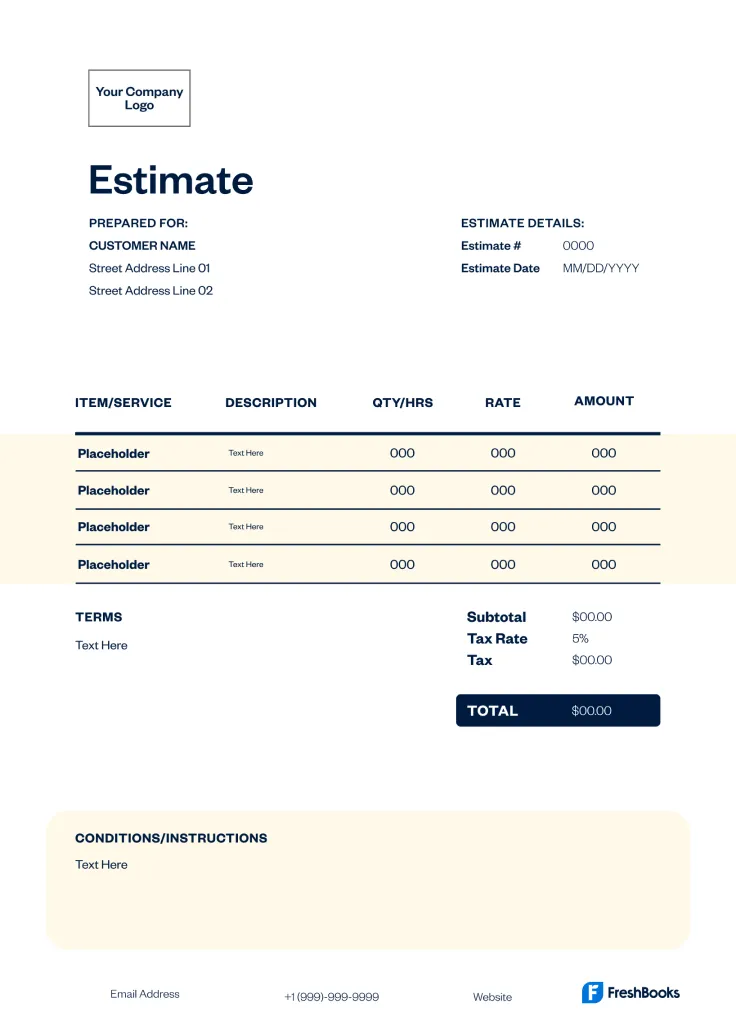Free Google Sheets Estimate Template
Create detailed, professional work estimates in Google Sheets. The Google Sheets Estimate Template from FreshBooks makes it easy to design and send business estimates in just a few clicks.
Downloadable Google Sheets Estimate Templates
Google Sheets is a popular, user-friendly online platform allowing users to create, update, and share spreadsheets easily. The downloadable Estimate Template for Google Sheets makes it easier than ever to create invoices using Google Sheets. Simply download, input customer data, add your company logo, add unit costs and pricing, and send completed invoices to your clients.
More Estimate Template Formats
FreshBooks offers a range of free estimate templates in a variety of formats. The Google Sheets template is just one of many estimate templates you can use to send client quotes for your business. Make a positive impression with your customers with these professionally designed templates.
Word Estimate Template
Create and customize your work estimates with the free ready-made templates for Microsoft Word. Simply add the necessary details, including product line items, estimated costs, materials and labor costs (if applicable), and expiration date.
Excel Estimate Template
Microsoft Excel Estimate Templates allow you to plug in all the information you need without the headache of designing estimates from scratch. Put your most professional foot forward with a detailed and custom-branded work estimate.
Google Docs Estimate Template
Save time creating business estimates with the help of our free template for Google Docs. Google Docs is one of Google’s most popular document creation tools, making it a favorite of business owners, consultants, and contractors.
PDF Estimate Template
Want to export estimates as PDFs? The PDF Estimate Template is the way to go. Fill in your customer information, describe the project or services, add your company name, and calculate actual costs, then download and send the complete estimate as a PDF.
Free Estimate Templates by Category
With FreshBooks, access a range of free estimate templates by industry. The estimate template allows you to send client quotes efficiently for your business. Impress your customers using these professionally curated blank estimate templates that reflect your commitment to quality.

Construction and Renovation Services

Home Maintenance and Repair Services
Outdoor and Landscaping Services

Cleaning and Property Upkeep Services

Specialized Services
Google Sheets Estimate Template vs. FreshBooks
Google Sheets estimate templates are easy to use but lack the advanced features of specialized estimating software. Streamline the handling of estimates, enhance client communication, and discover crucial financial insights—all within a smooth and user-friendly platform. Revolutionize your estimating process with FreshBooks.
Google Sheets Estimate Template
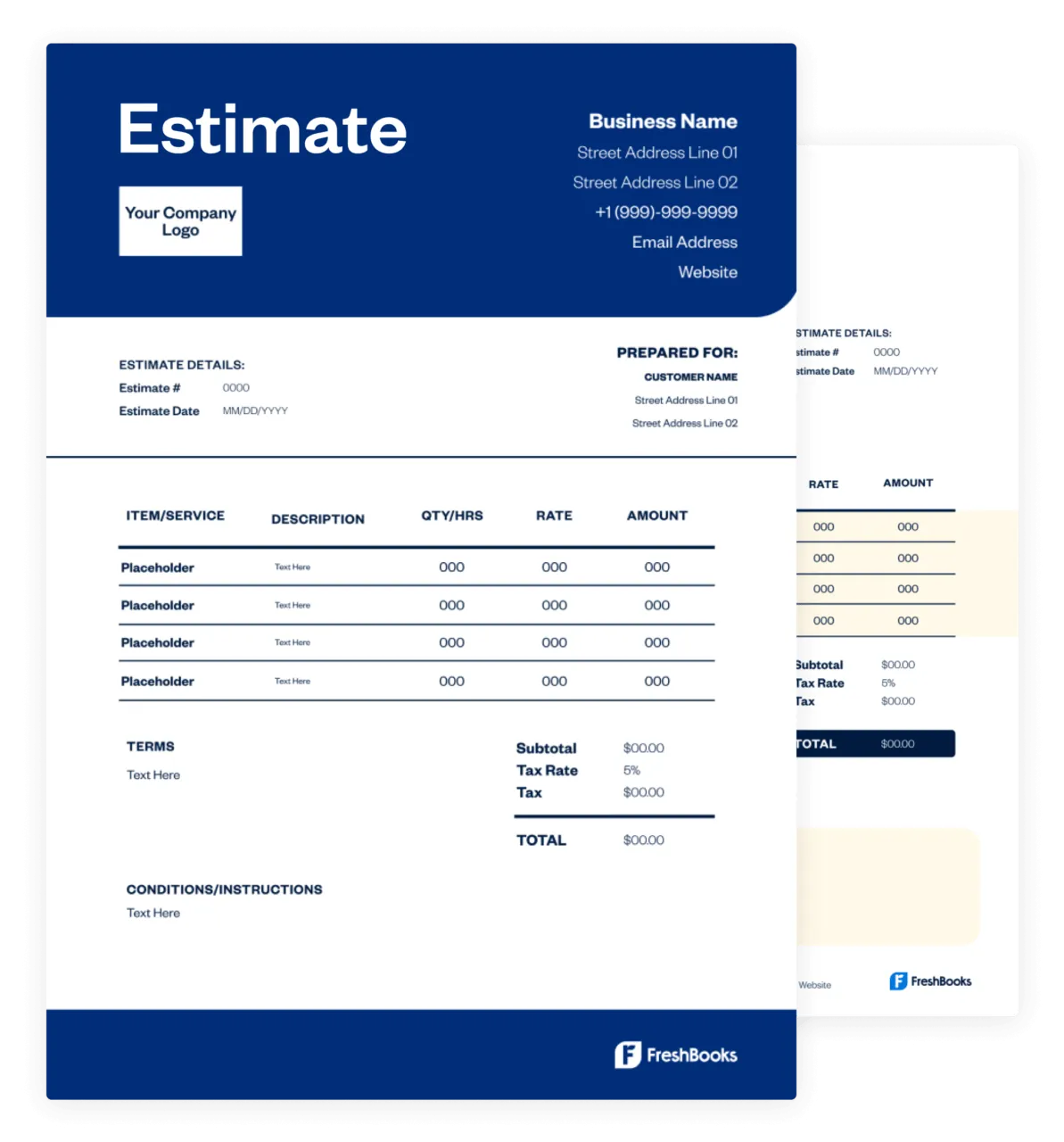
VS
FreshBooks
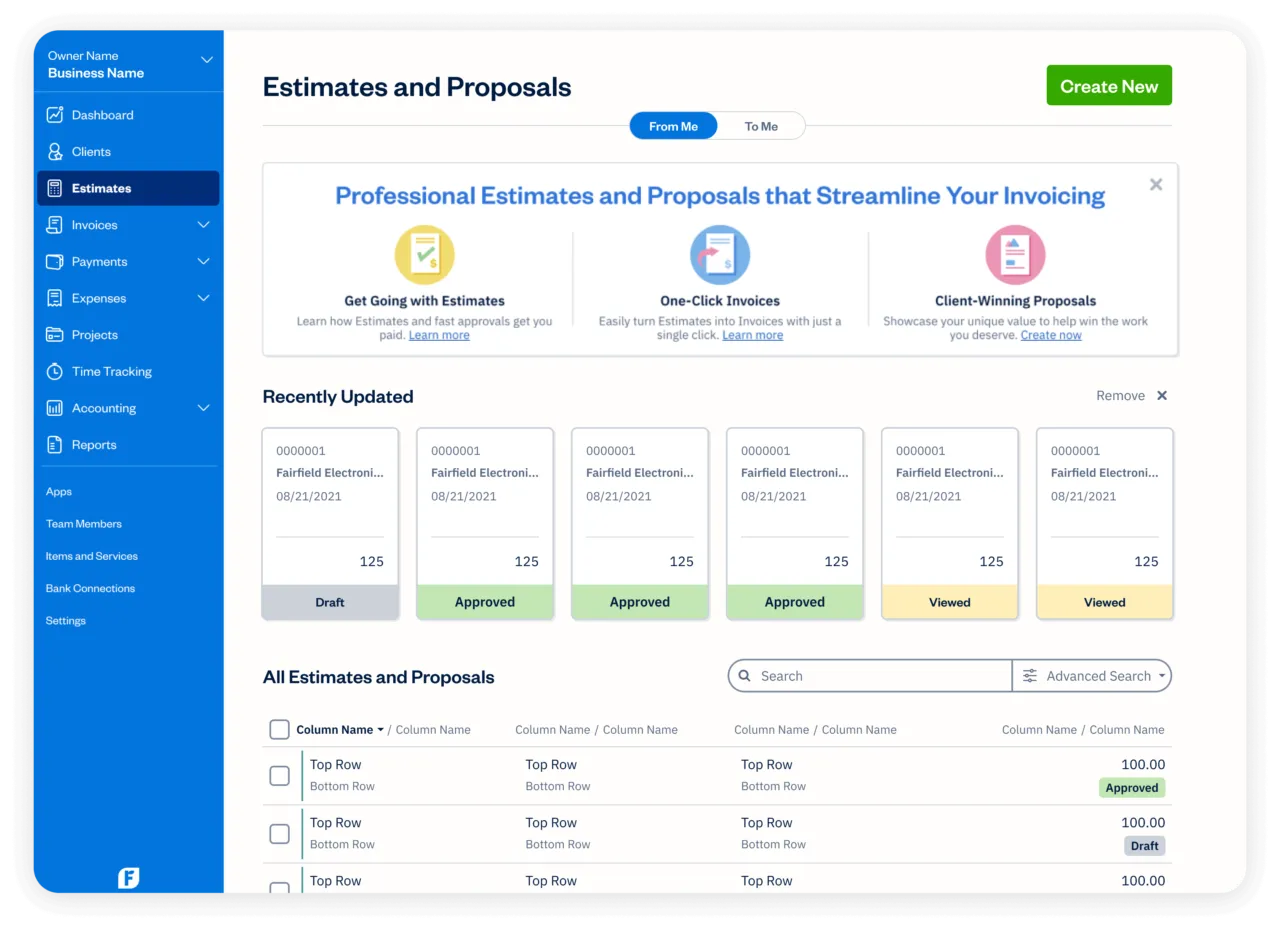
Features
Free Google Sheets Estimate Template
Flexible invoice templates
Printable formats
Email estimates at no cost
Track estimate status from viewed to accepted
Turn an estimate into an invoice
Add discounts to estimates
Create and send estimates vis mobile devices
Access your invoices FOREVER on the cloud 🔥
Sign up for a free FreshBooks trial today!
Try it free for 30 days. No credit card required. Cancel anytime.
Helpful Resources
FreshBooks Resource Hub has a wealth of information for small and growing businesses. Check out our primers on estimating basics, as well as in-depth guides on small business accounting, bookkeeping, and more.
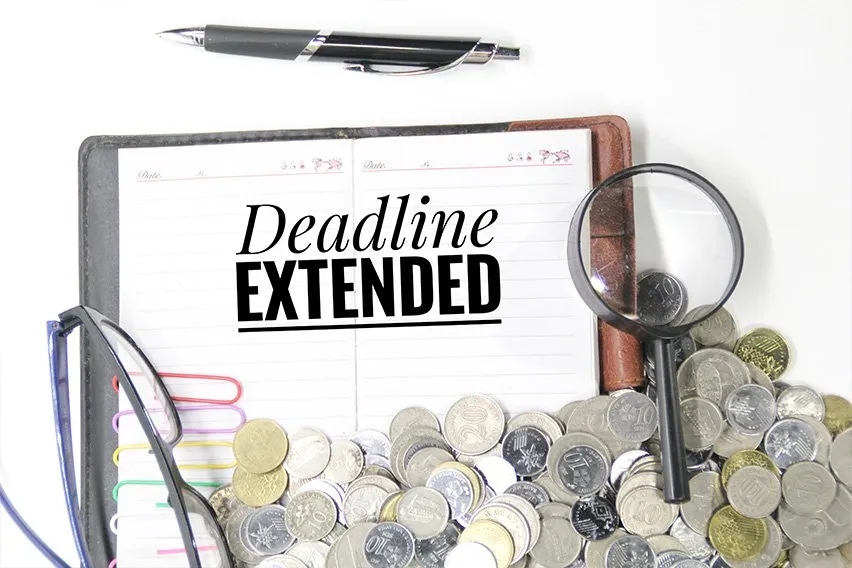
5 Reasons Why It’s Important for Small Businesses to Use Estimates
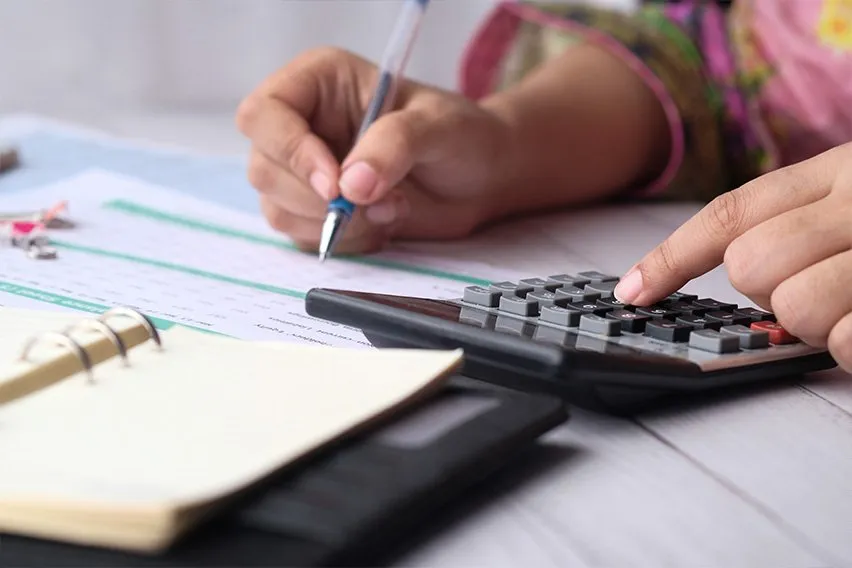
How to Write an Estimate in 5 Steps: A Small Business Guide

The 4 Key Types of Estimates: A Guide for Trades and Home Services

5 Estimate Terms and Conditions for Your Small Business

Is A Quote A Contract: A Primer for Small Businesses
Frequently Asked Questions
Google Sheets provides a limited variety of estimate templates available to its users. However, FreshBooks has created a specially designed Google Sheets estimate template with businesses in mind. Use one of your favorite Google tools to create detailed, custom-branded estimates for your clients.
To use the Google Sheets Estimate Template from FreshBooks, simply click “download” and the document will open up within Google Sheets.
Once you have downloaded the template, you can then save the template to your Google Drive and copy the template to create a new work estimate. Fill out the details, save the estimate, and send it to your client as a PDF, link, or email.
Google Sheets estimate templates come with pre-built formulas to simplify calculations. These formulas enable users to automatically compute totals, subtotals, taxes, and other essential values, saving time and ensuring accuracy in the estimation process.
The estimate templates within Google Sheets are the same templates you can use for job quotes. They include all the same fields and functions. You can use the Google Sheets Estimate Template from FreshBooks to create job quotes as well.