Free Payslip Template & Simple Steps to Make Your Own

Looking for a simple way to create professional payslips? This guide offers a free payslip template and easy-to-follow steps to help you make your own. Whether you’re a small business owner or freelancer, managing payroll just got easier.
🔑 Key Takeaways
- Payslips are essential for informing employees about their earnings, deductions, and net pay—often required by law.
- A payslip template can simplify payroll, reduce errors, and help ensure legal compliance for small businesses and freelancers.
- Standard payslip components include business and employee details, gross pay, net pay, pay period, deductions, and year-to-date earnings.
- Using tools like Excel or online accounting software makes it easy to create and customize payslips for any pay cycle.
- Templates help maintain clear and consistent financial records, benefiting both employer transparency and employee trust.
- Ensuring payroll compliance with local laws is easier when using a structured, reusable payslip format.
Table of Contents
What Is a Payslip?
A payslip is an informational document that you provide to each employee for a specific pay period. It’s going to include their earnings and any deductions that get taken out of the gross pay and the amount of those deductions.
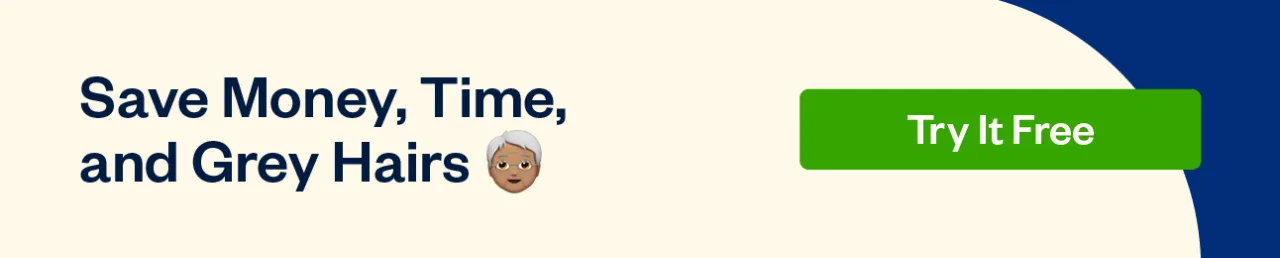
Every type of payslip is going to contain some basic information, which can include:
- Your businesses name and contact information
- An employees name and identification number
- An employees pay rate, either hourly or salary
- An employees gross pay, which is the total amount before any deductions get taken out
- The types of deductions and their amounts
- An employees final net pay, after deductions
It’s important to provide accurate payslips to your employees each pay period. Since your business largely relies on your employees to be successful, you want to make sure they’re paid what they deserve. And little mistakes here or there can cause payment delays.
How to Make a Payslip Template
The easiest way is to use something like Microsoft Excel. The spreadsheets allow you to create a custom payslip. And once you figure out how you’re going to create them, it becomes as easy as inputting a few details each pay period.
But if you have a large number of employees, you might benefit most from using online payroll software. It can make things a lot easier. However, there are some easy ways for you to make your own payslips.
Components of a Payslip
A payslip typically includes various components such as employee details (name, employee id, job title), pay period (start and end date), gross pay, deductions (income tax, pension contributions, other deductions), net pay, and sometimes additional information like overtime pay, house rent allowance, and bonuses. The payslip serves as a salary slip, providing a detailed overview of an employee’s earnings and deductions over a specific salary period. It’s essential for employers to ensure that all specific components required by law are included in the payslip to avoid any compliance issues.
Here is a list of some of the most common details you’re going to include:
- The date and the pay range
- Pay rate (hourly or salary)
- Total hours
- Overtime hours, if there are any
- Overtime pay rate
- Individualized deductions, such as taxes
- Gross pay
- Net Pay
- Year to Date (YTD) pay
These are the basic elements that most payslips will include. Yet, there can also be other things included depending on the role and responsibilities that each employee has. Things like pension contributions, health insurance and public holiday pay can also get included.
Let’s take a look at the sections you should include in your template. Make sure to create distinct sections and include employee details.
|
Company Name | |||||
|
Employee Name: |
Pay Period: |
Pay Date: | |||
|
Employee ID: |
Pay Cycle: | ||||
|
Hourly Rate (or Salary): |
Tax Code: |
|
Earnings |
Hours |
Rate |
Current |
YTD |
|
Standard Pay | ||||
|
Overtime Pay | ||||
|
Holiday Pay | ||||
|
Gross Pay |
|
Deductions |
Current |
YTD | ||
|
Pension | ||||
|
Health Insurance | ||||
|
Total Deductions |
Download Your Free Payslip Template from FreshBooks
FAQs About Payslips
Are businesses legally required to provide payslips to employees?
Yes, in many countries, employers are legally required to provide payslips—either digitally or in print—on or before payday. Payslips must include key details such as employee information, pay period, gross pay, deductions, and net pay. Using a free payslip template can help ensure all required components are included and compliant with local payroll regulations. It’s also important for businesses to securely store payroll records and protect employee data. Following these guidelines helps maintain a transparent and legally sound payroll process.
How do I make a payslip template for self-employed use?
If you’re self-employed and need a payslip—whether for proof of income, applying for a loan, or keeping financial records—you can create one using our template. Usually, a self-employed payslip should include your business name, your name, the pay period, gross income, deductions (like taxes or business expenses), and your net income.
You can download our FreshBooks free template tools like Microsoft Excel, Google Sheets, or accounting software to build your own, or download a free payslip template to get started quickly. Just be sure to customize it to reflect your income structure and keep consistent records for each pay period.

RELATED ARTICLES

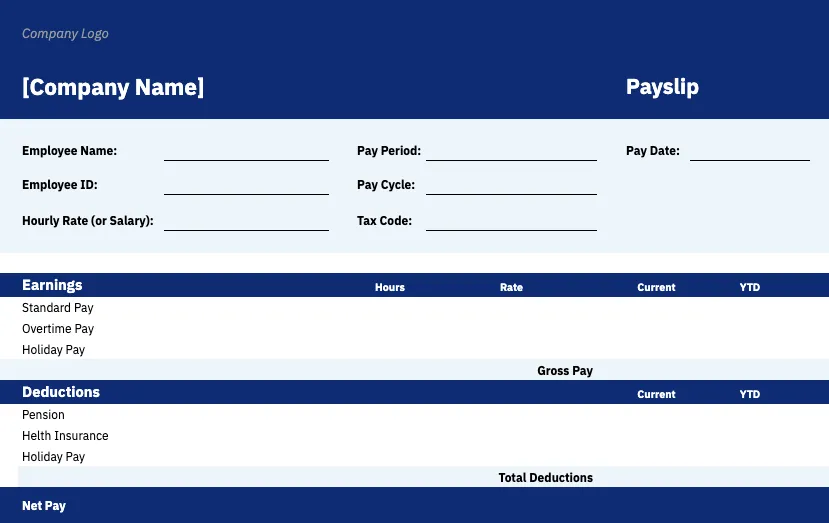
 4 Best Stock Control Software for Your Business
4 Best Stock Control Software for Your Business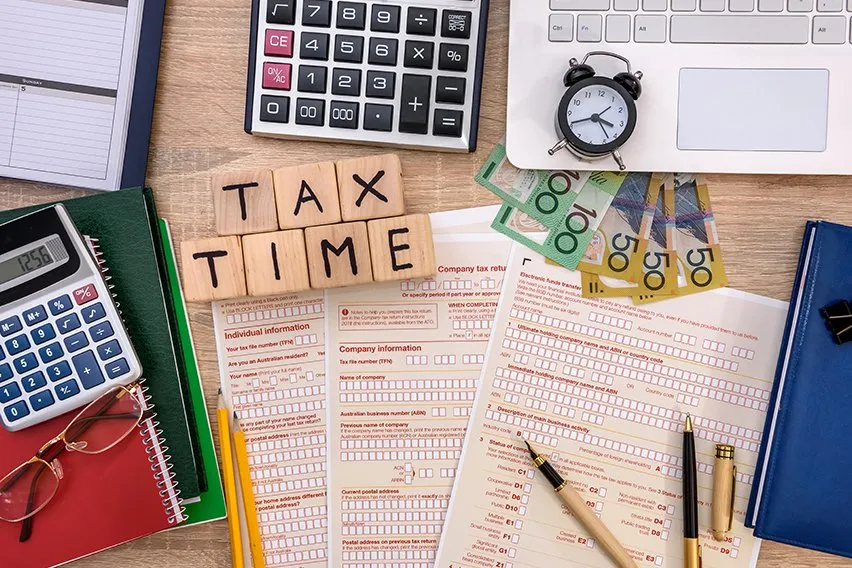 What Is Provisional Tax & How to Pay? South Africa Tax Guide
What Is Provisional Tax & How to Pay? South Africa Tax Guide All About Systems Thinking
All About Systems Thinking Tax Brackets in South Africa: A Taxpayer Guide
Tax Brackets in South Africa: A Taxpayer Guide