Looking For Proposal Software? Show Value, Win Clients with FreshBooks
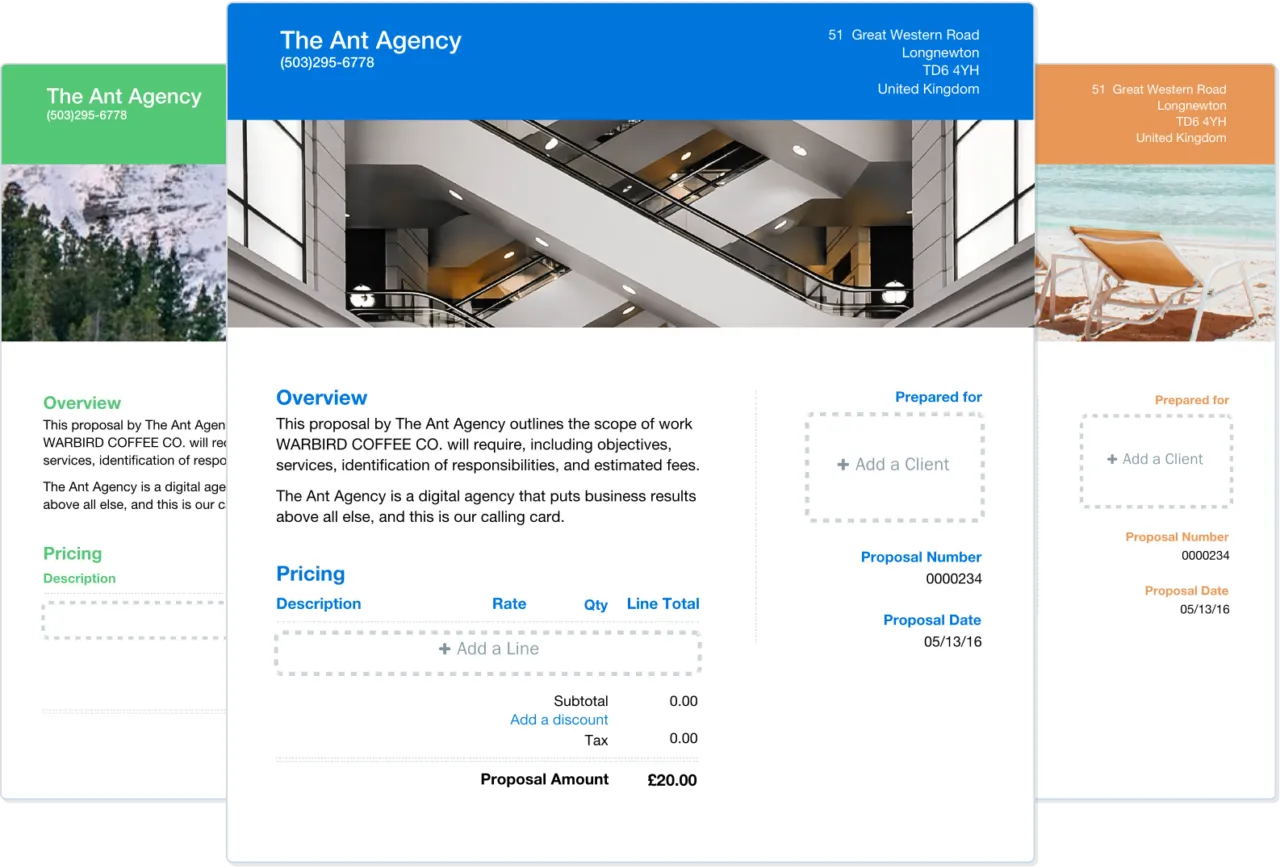
BUSINESS OWNERS LOVE FRESHBOOKS PROPOSALS
Save up to 36 hrs/month using FreshBooks for Accounting and Invoicing
of users think FreshBooks Proposals make them look more professional
Create and send Proposals 20% faster using FreshBooks
Polish Up Your Elevator Pitch
Custom Proposals give your clients all the details, supported by images and attachments. Scope it out, outline their needs and how you meet them, then click send.
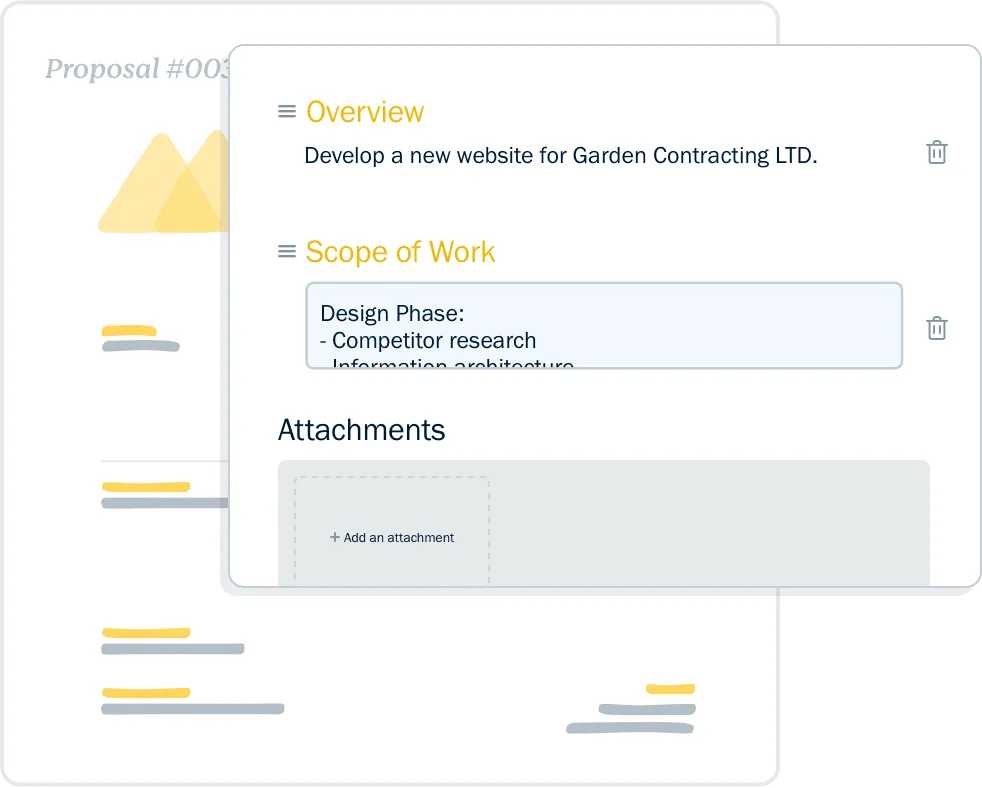
Close and Get Paid, Here’s How
With in-app commenting, online approval and eSignatures, Proposals help your clients take action. Align timelines and easily convert Proposals to Invoices to save time billing.
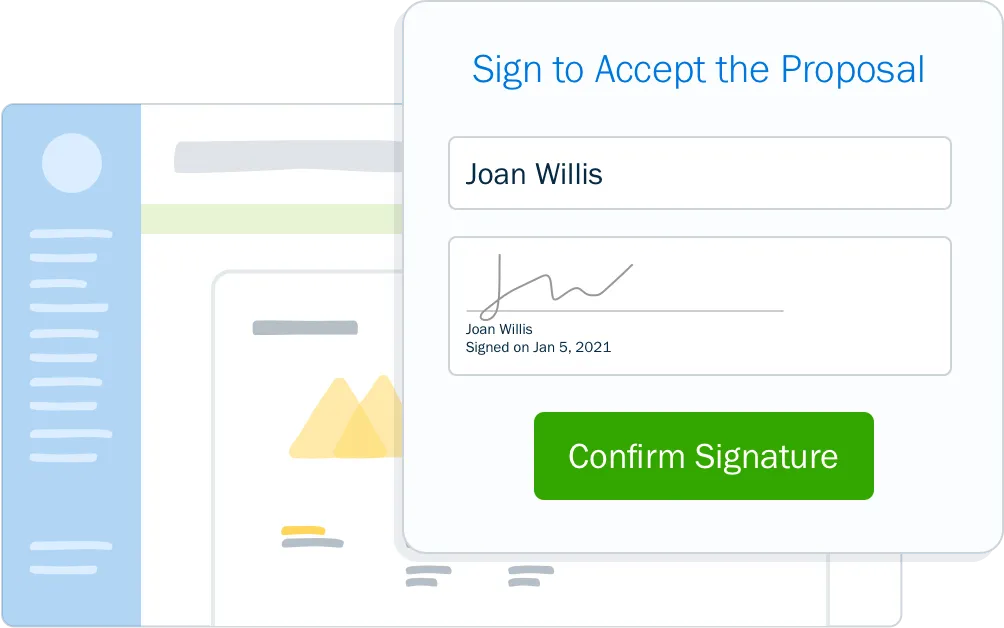
Have They Read It? Check Proposal Status!
In progress, viewed, or accepted. You always know the status of a Proposal. Client questions? Respond right in FreshBooks. Need an old Proposal? Track them all in Client Profiles.
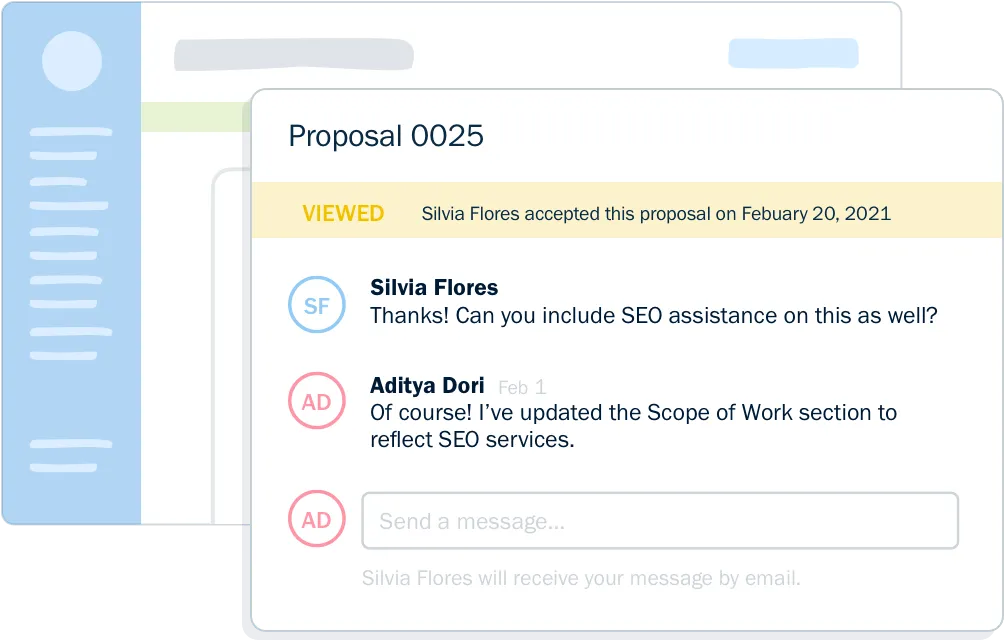
Mobile Proposals
Create and send from anywhere with the FreshBooks mobile app

Notifications
Get notified about Proposal client activity
Attachments
Add images and attachments to showcase your value
eSignatures
Seal the deal through client eSignatures
Reuse a Proposal
Easily recycle an old Proposal to use for a new client
Downloadable
Download Proposals as PDFs
Stay Organized
Vendor proposals are always organized and easily accessible
Easy to Track
Create unique Proposal numbers for easy tracking
Multiple Languages
Send Proposals in English or French
Have Lots of Clients and Want to Save on Billing?
Our FreshBooks Select Plan could be the solution for you, saving you time and money.
The Select Plan includes:
- Exclusive access to our Select Support and Onboarding teams to train your team and migrate your books from other platforms
- Access to lower credit card fees and transaction rates
- 2 free team member accounts


Resources to Make Proposals Work Harder for Your Business
Get a newsletter that helps you think differently about your business
Frequently Asked Questions
Yes, clients can access your professional-looking proposal whenever it’s convenient for them. They can accept, ask you questions, and add their electronic signature all from within FreshBooks. The user interface and workflow are designed to be easy for you and your clients.
Learn more about how your clients can interact with proposals: https://support.freshbooks.com/hc/en-us/articles/115013162648-How-do-I-create-a-Proposal-#accept
Yes, you can use proposals on your iOS device. Once you’re logged into your account, tap “More” at the bottom of your screen, then tap “Estimates”. From the Estimates screen, tap the “+” at the top right of the screen and then tap “Proposal”. From here, you can add all your Proposal content and details like Client, Proposal date, description, and more. When you’re done creating your Proposal, you can either save it or send it to your Client.
Learn more about creating proposals on your iOS device here: https://support.freshbooks.com/hc/en-us/articles/360027629331-How-do-I-create-Proposals-on-iOS-
FreshBooks professional proposal software lets you customize a lot of the design and all of the content! The sections of your proposal like the overview, scope of work, and timelines include rich text formatting capabilities as well as the ability to insert images. You can also customize the template type, theme color, and fonts, as well as enable e-Signatures. Overall, the proposals you create in FreshBooks will look like perfectly branded proposals from your company. That’s a lot more than you can do in Microsoft Word 😉 If you’re ready to start creating better proposals give it a try.
Learn more about customizing your proposals here: https://support.freshbooks.com/hc/en-us/articles/115013162648-How-do-I-create-a-Proposal-#proposalcontent
Electronic signatures have carried the same legal weight as traditional, paper-based ones since the United States Electronic Signatures in Global and National Commerce Act (ESIGN) was passed in 2000. This legislation ensures that electronic signatures are legally binding in every state where federal law applies.
In Canada, contractual relationships are generally governed by provincial law. Electronic signatures will generally be acceptable for many most contractual arrangements, including corporate/commercial agreements and many consumer contracts.



