Never Miss a Trip With Our Automated Mileage Tracker App
Try it Free for 30 Days! No credit card required. Cancel anytime.
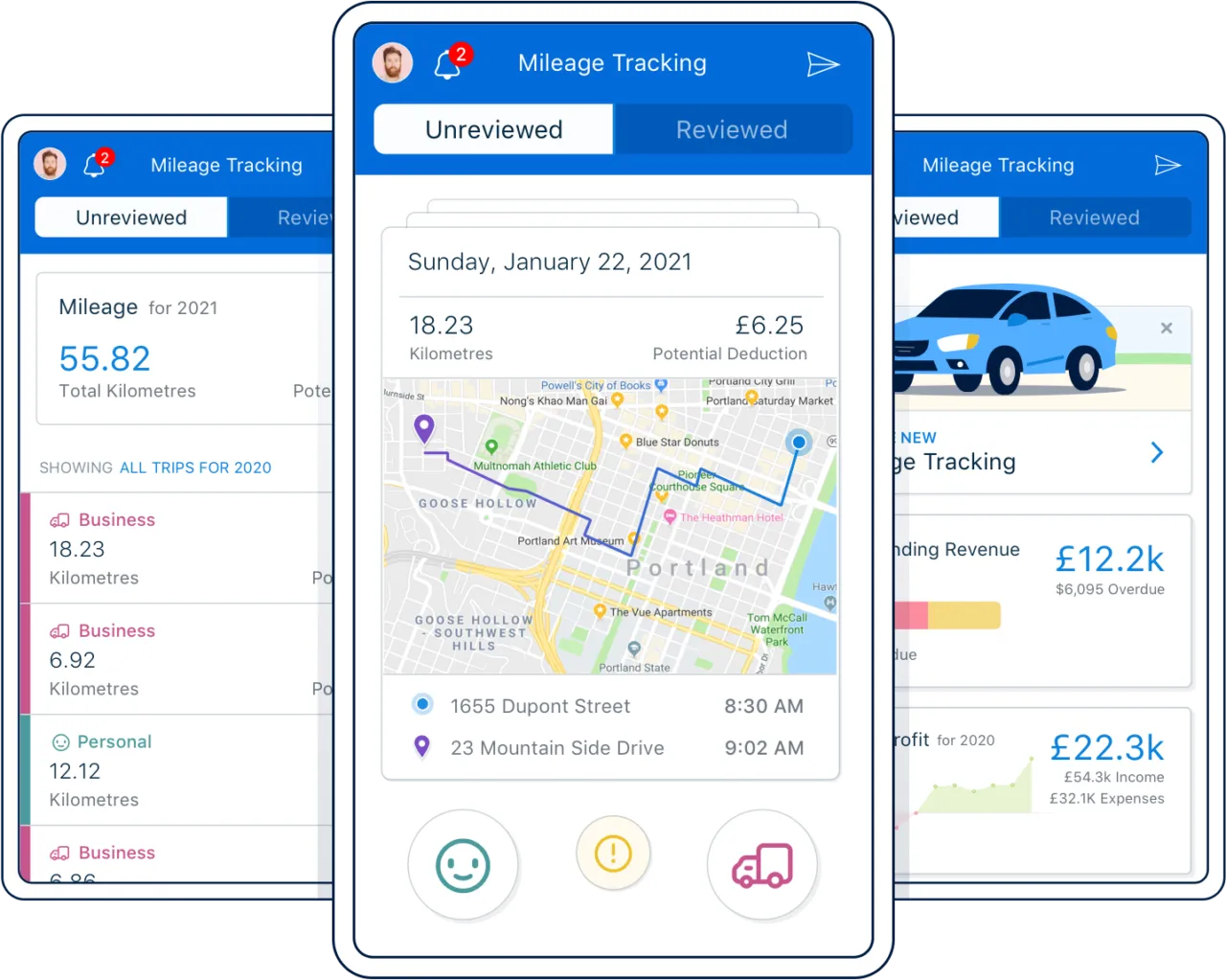
BUSINESS OWNERS LOVE FRESHBOOKS MILEAGE TRACKER APP
Save up to 40 hours every year on filing taxes by using FreshBooks
Filing taxes up to 28% faster by using FreshBooks accounting and tax features
Save up to 553 hours a year with FreshBooks for accounting and invoicing
Log Trips as You Drive, Hands-Free
Every time your car moves in the name of business it’s an expense you can claim at tax time. FreshBooks Mileage Tracking automatically logs each trip and also saves your travel history.
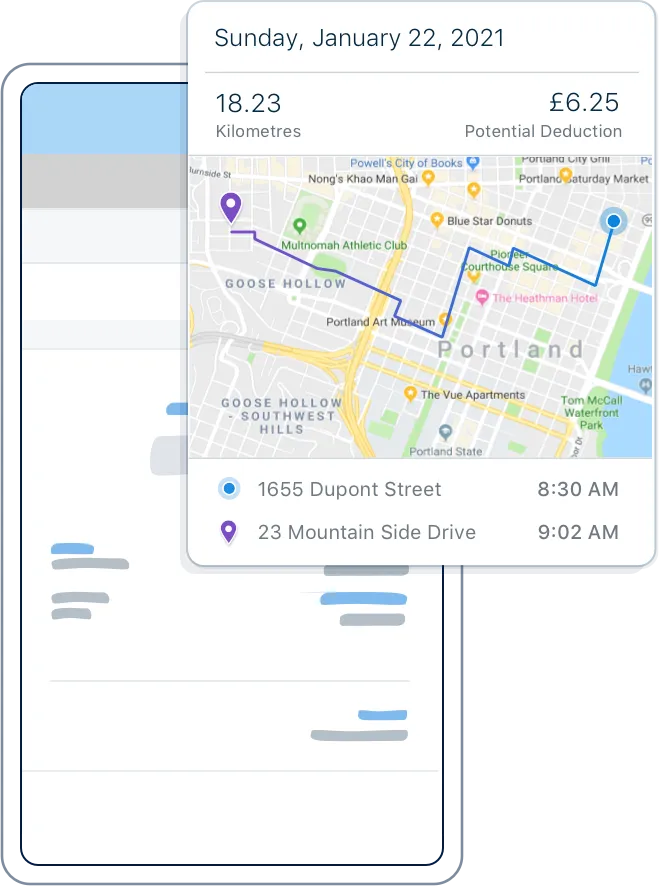
More Organized While on the Road
The last thing you need is paper trip logs. Easily swipe your screen to classify a trip as business or personal, then send a mileage report directly to your email or download it from FreshBooks.
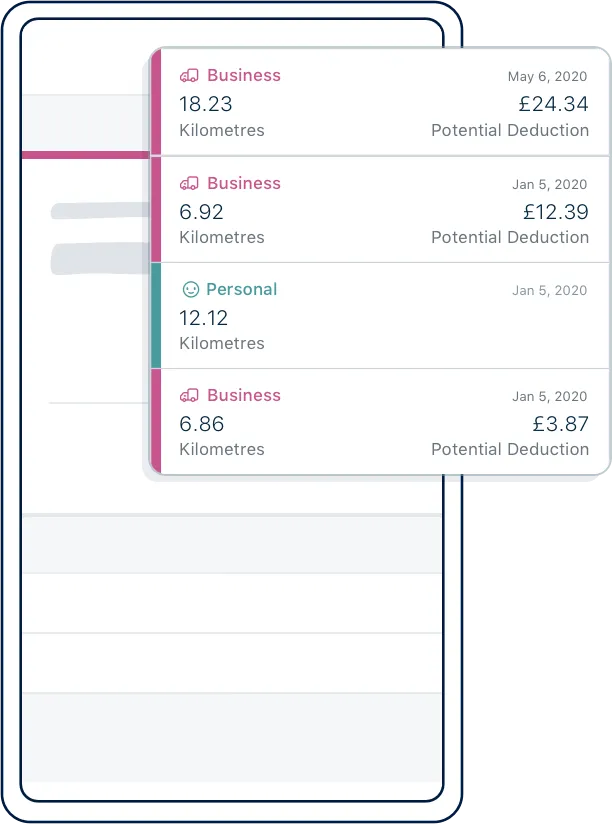
Be Tax Compliant and Get Your Best Return
FreshBooks Mileage Tracking shows potential tax deductions for every business trip. Download accurate and ready-to-be-filed reports to deduct every mile and reduce your taxable income.
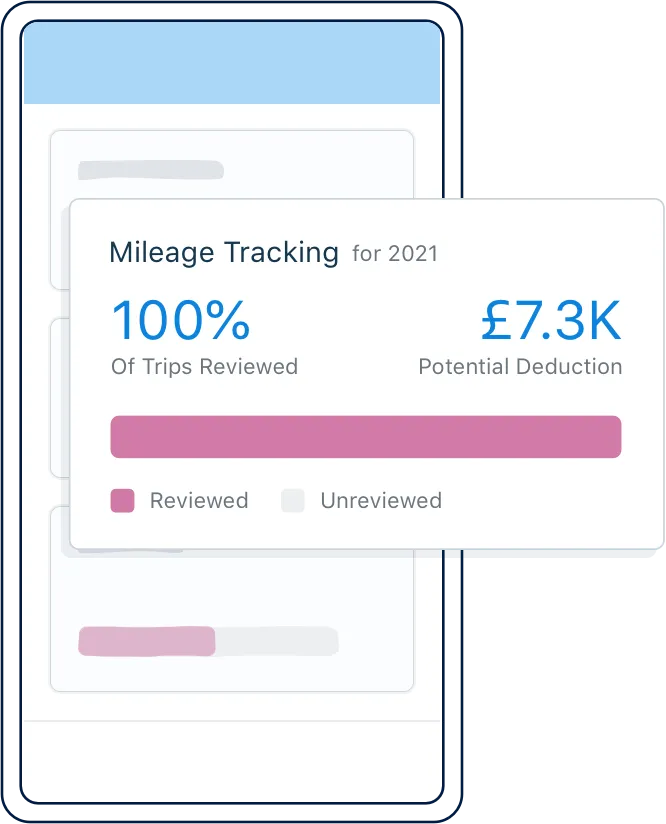
Handy Reports
Easily download and share insightful reports with your team
Edit and Adjust Trip Details
Manually edit trips in case of any discrepancy
Easy On/Off Toggle
Easily turn Mileage Tracking on and off at anytime
Local Rates In-App
Check mileage allowance rates for your country
Easily Find Logged Trips
Sort and filter all trips by date range
Have Lots of Clients and Want to Save on Transaction Fees?
Our FreshBooks Select Plan could be the solution for you, saving you time and money.
The Select Plan includes:
- A dedicated account manager to train your team and migrate your books from other platforms
- Access to lower credit card fees and transaction rates
- 2 free team member accounts

Frequently Asked Questions
Absolutely! All you need to do is set up Mileage Tracking on the FreshBooks mobile app, then sit back and the app will log all your trips. You can classify each trip as business or personal, at your convenience.
You can either send the report to your email address directly from the mobile app or download the report from the Reports section on FreshBooks desktop.
You can generate a mileage tracking report from the app as a CSV file by tapping the “More…” button at the bottom right, then tapping Mileage Tracking, then tapping the paper plane icon. From here, you can select the year to date, and then send a copy of the file to the email that’s associated with your FreshBooks account. It’s essentially a mileage expense report.
Zero! The Mileage Tracker app is a free feature that is built-in with all our packages, including during the trial period. When it comes to business expenses, business mileage is essential to lowering your taxable income at tax time. Mileage trackers like FreshBooks mileage tracking app ensure you have a record of all business mileage.
Whether you’re self-employed or not, we think this is the best mileage tracker out there. Everyone from real estate agents to rideshare drivers to home services use it to track mileage and create mileage reports. Keeping daily mileage logs on paper can get messy. Mileage tracking apps like FreshBooks Mileage Tracker lets you swipe left and right to sort logged trips as business or personal, it’s that easy. You’ll never miss out on tracking mileage or business deductions for work purposes again.
The FreshBooks mileage tracker app keeps a record of every time you drive your vehicle for business, whether it’s purchasing work supplies or meeting clients. The mileage is logged so it can then be submitted with your tax return for a tax deduction or reimbursement as a cost of running your business.
You can set up your mileage tracker by clicking the “Try the New Mileage Tracking” button from your Dashboard. You can also tap the “More…” button at the bottom right and then select Mileage Tracking. You’ll be prompted to turn on Location Services, for which you can select “Allow While Using App”. You can read more about how to adjust your settings to use the mileage tracker here.
Once you’ve enabled automatic mileage tracking, your trips will appear in the Unreviewed Trips tab. You can mark each trip as Personal or Business.




