Tax Refund: How to Claim Tax Back? (PAYE & Self-Assessment)
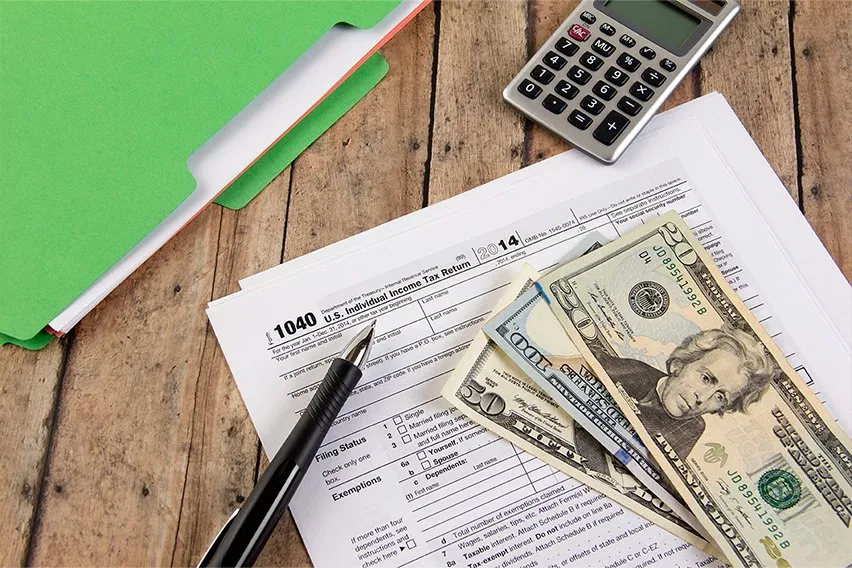
We’re all so focused on making sure that we pay enough tax, that it’s easy to forget you can pay too much.
Some tax refunds are paid automatically but, in many situations, if you don’t submit a tax refund claim, you won’t ever get your money back. This applies to all income taxpayers – yes, even if you’re paid through PAYE.
Everyone wants to meet their tax liability, but no one should be paying extra! And it’s free to make a claim.
Here’s What We’ll Cover:
How to Claim an HMRC Tax Refund?
What Is a Tax Refund?
A tax refund is money that’s paid back to you by HMRC when you’ve overpaid your tax bill. It’s how HMRC balances their own books. A fail-safe to keep the system as fair as possible.
A tax refund calculation is based on the tax you owe from all your income streams, most commonly:
- Salary from your employer
- Self-employed earnings
- Redundancy payment
- Income from abroad
- Pension annuity or payments
- Savings
- Work expenses tax reliefs and allowances

You need to consider your whole financial position when you’re checking your tax bill.
There are lots of reasons why you might be due a tax refund from HMRC. Here are a couple of examples:
- You’ve got the wrong tax code and have paid too much tax.
- You didn’t work for the full tax year and so didn’t use your full Personal Allowance entitlement.
- You left the UK to live in another country and still have income from renting out property in Britain.
- You’re a Higher Rate taxpayer and haven’t claimed the extra 20% pension tax relief you’re allowed.
- You buy your own tools and safety equipment for work, and your employer doesn’t reimburse you for this outlay.
It’s absolutely crucial to work out if you’ve overpaid your income tax to HMRC as quickly as possible. You can backdate a tax refund claim for the last 4 tax years, but after that it’s gone for good.
How to Claim an HMRC Tax Refund?
You might get an automatic refund from HMRC, if they’ve spotted the discrepancy during their annual reconciliation of PAYE tax payments. In this case, they write to you with instructions on how to claim your refund.
Otherwise, you need to actively make a tax refund claim to HMRC through the Self-assessment system. This includes employees making claims for work expenses tax reliefs, self-employed taxpayers, and people with multiple income streams.
How Do I Claim My PAYE Tax Refund?
HMRC sends you a P800 letter every year to give you the previous tax year’s final calculations and it tells you if you’re owed a tax refund.
Instructions for claiming your PAYE tax refund are also in your P800 calculation letter. You’ll either be sent a cheque or be paid online.
- Tax refund cheque: You don’t need to do anything else. HMRC will put the cheque in the post and it should be with you 14 days from the date on your P800. If you’re owed for more than one tax year, you’ll receive one cheque for the total amount.
- Online tax refund payment: This is the quickest way to get your tax rebate. You’ll need to use your Personal Tax Account to set it up. If you’ve never done this before, you must register for a Government Gateway account and need to allow time for the security steps in this process. If you haven’t followed your P800 instructions to claim your tax refund online within 21 days, HMRC will automatically process your payment as a cheque.
Be Careful
Don’t just assume that your P800 calculation is correct without checking it thoroughly. It’s based on all the information available to HMRC, but is still an estimate. Sometimes they’re wrong and your repayment amount is too much, or too little.
If you spot an error, get in touch with HMRC straightaway. There are penalties for not telling HMRC they’ve made a mistake. If you receive a tax refund that’s more than you’re owed, then you will have to pay it back.
How Do I Claim My Self-Assessment Tax Refund?
If you’re in self-assessment, you won’t get a P800 calculation. You fill in a self-assessment tax return to tell HMRC about all your income, expenses and then they calculate how much tax you owe. Tax refunds are also part of this process.
If you’re in PAYE and have no other income to declare, you still use this same self-assessment tax return form to make your tax refund claim. It has many sections and taxpayers simply complete the ones relevant to them. Don’t worry, it doesn’t mean you have to fill in everything!
The majority of people now register for self-assessment online. There are different ways to do it if you’re self-employed sole trader, in a business partnership, or not self-employed.
Whichever category you’re in, you need to create a Government Gateway account to register with HMRC for self-assessment. They’ll issue you a Unique Taxpayer Reference (UTR) number in order to access your tax account. This comes in the post and is followed by an activation code. You need to allow at least an extra 20 days for these security stages.
Once you’re all set up, you just follow the instructions in the self-assessment tax return using all the information you’ve got organised in your FreshBooks account.

Tax Refund FAQs
Does HMRC Automatically Refund Overpaid Tax?
Some overpaid tax is refunded automatically. If you pay tax through the PAYE system, HMRC checks your tax calculation at the end of every tax year. And if you’ve overpaid, they’ll refund you in your next pay.
But you need to use the self assessment system to make a claim for other types of tax overpayment. Find out what you need to do in our complete guide to tax overpayment.
How Do I Know if My Refund Is Approved?
HMRC will get in touch with you when they’ve processed and approved your tax refund application. They have a ‘Where’s my reply?’ service for you to check the progress of your claim. For PAYE employees to enquire about when they will get their income tax refund, you use this service. And for taxpayers in self assessment, you need this tool. Do check your Personal Tax account first to see if there’s any change in status.
When Can I Expect My Tax Refund Back?
Under normal circumstances, HMRC’s processing time is between 6 and 12 weeks for payments of tax refunds claimed through self-assessment. With your cheque arriving about 2 weeks later.
An online P800 refund is usually in your bank within 5 working days, 2 weeks if you request a cheque in the post.
But the huge pressures of running extra financial support schemes during the pandemic is delaying this ordinary work by up to 6 months. Patience is required.
Key Takeaway
Don’t miss out on your legitimate tax refund.
You need to invest some time to ensure you’re getting all the tax reliefs you’re entitled to and to complete the necessary paperwork. But it’s worth it to get your money back out of HMRC’s bank account and into yours. Remember, the deadline for income tax refund runs out after 4 tax years.
RELATED ARTICLES

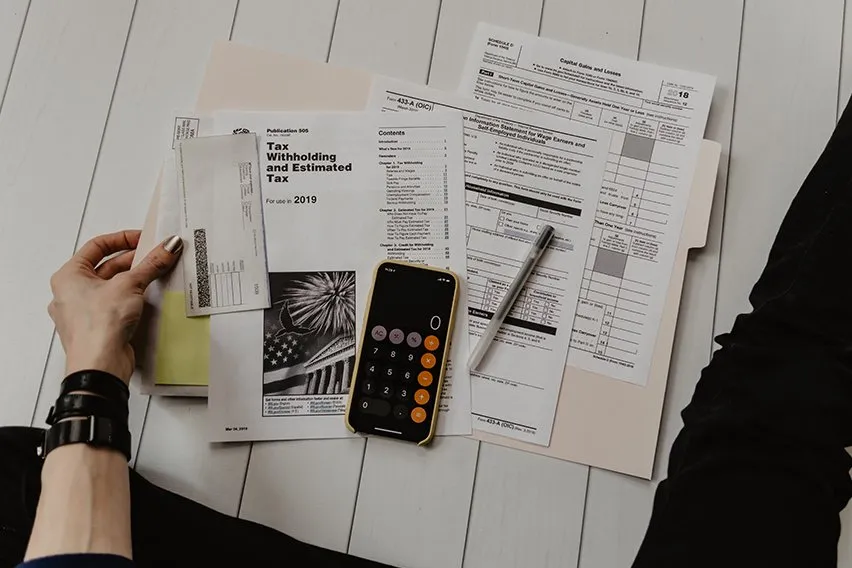 Can I Change the Address on My Tax Return After Filing It?
Can I Change the Address on My Tax Return After Filing It? Can You Change Your Tax Return After Filing It With HMRC?
Can You Change Your Tax Return After Filing It With HMRC? Can I File My Taxes After The Deadline?
Can I File My Taxes After The Deadline? Are Charitable Donations Tax Deductible For Sole Traders?
Are Charitable Donations Tax Deductible For Sole Traders? What Tax Relief Can I Claim as a Sole Trader?
What Tax Relief Can I Claim as a Sole Trader? Do Sole Traders Pay Corporation Tax?
Do Sole Traders Pay Corporation Tax?