T4 vs T4A Tax Form: What’s the Difference?
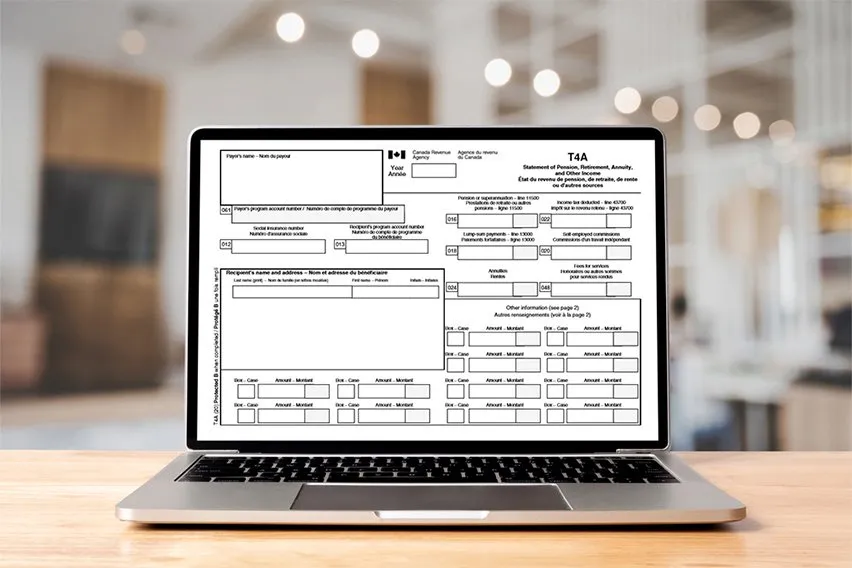
If you’re a business owner, you need to understand payroll. Even if you don’t handle all the accounting yourself, it’s still a good idea to get a handle on all the different tax forms and what they’re used for. Learning about these forms can help you understand how much taxes are withheld and reduce your owed taxes.
T4 and T4A are two necessary tax forms that detail employment income. They incorporate several deductions. These include income tax, employment insurance, and Canada Pension Plan (CPP) contributions.
While the two forms are similar, they’re used by different employees. Keep reading to learn who the forms apply to and how to file them.
Here’s What We’ll Cover:
- What Is a T4 Tax Form?
- What is the Difference Between a T4A and a T4 Form?
- Do You Need a T4 or a T4A?
- What’s on a T4 Slip?
- How to Fill Out a T4 Tax Form
- What’s on a T4A Slip?
- How to Fill Out a T4A Tax Form
What Is a T4 Tax Form?
A T4 slip is known officially as a Statement of Remuneration Paid. If an employee has earned any employment income throughout the year, they should receive a T4 from their employer. Much of this process is now digitized and available online.
This slip gives a breakdown of the income earned at a specific employer. It also includes several deductions. These are your employment insurance, income tax, or Canada Pension Plan (CPP) contributions.
If an employee worked for more than one employer during the year, they should receive separate T4 slips from each one. Additionally, employees who worked in different provinces during the year may also have other considerations. For example, Quebec employees receive an RL-1 slip instead of a T4. The RL-1 slip contains information specific to Quebec programs, such as the Quebec Pension Plan (QPP).
Employers must submit all of their T4s to the CRA by the end of February. This allows delivery of the T4s to employees by the beginning of March.
If you’re an employee that hasn’t received their T4 or lost or misplaced your copy, get in touch with your employer. The CRA has an online portal, MyAccount for Individuals, to help access your current and previous tax documents as well.

What is the Difference Between a T4A and a T4 Form?
At first glance, T4 and T4A slips may appear similar. However, they have a few crucial differences. Most importantly, you’ll need to file a T4A if you received any self-employment income during the past year.
The T4A is a Statement of Pension, Retirement, Annuity, and Other Income. It provides the government with a self-submitted record of income earned outside the boundaries of a traditional employer-employee relationship. It also encompasses pension and retirement income, so be sure to report those amounts as well. If you’re eligible for Old Age Security or Canada Pension Plan Benefits, you’ll be given slips T4A(OAS) and T4A(P), respectively.
For the self-employed, take note. You may not always receive a T4A from each client or employer. However, you’re still expected to report all income gained from business or self-employment on Form T2125. The responsibility lies with you to make sure you fulfil the reporting requirements. As an advantage, you can claim operating costs and business expenses to reduce your taxes owed.
If you’re an employer, you must fill out a T4A slip for payments you make outside of hourly wages. For example, if you pay a contractor $500 or more, you should issue a T4A. This includes pension contributions or fees you pay to self-employed contractors. Basically, if you pay someone a lump sum instead of an hourly salary, you should complete a T4A slip.
Do You Need a T4 or a T4A?
Are you an employee or self-employed? While this seems like a straightforward question, there are sometimes what appear to be grey areas.
Did you receive a T4 that includes any income tax withheld at the source, pension plan contributions, or either CPP or QPP? Then you’re considered an employee.
On the other hand, let’s say you receive a T4 with no remitted taxes or contributions. In that case, you’re considered self-employed. Therefore, it is your sole responsibility to file and pay your taxes.
What’s on a T4 Slip?
Whether you’re an employer or an employee, it helps to know what’s on a T4 before you get started. Here are some of the most important boxes to be aware of:
- Box 14: Shows total employment income before deductions made this year
- Box 16: Contains all contributions made towards the Canada Pension Plan
- Box 18: Shows the employment insurance (EI) premium
- Box 20: Any Registered Pension Plan contributions go here
- Box 22: Income tax deductions made during the year show up here
- Box 44: If applicable, this box contains any Union Dues
- Box 46: Shows any charitable donations
- Box 42: Indicates the amount of commission income made from employment
- Box 52: Contains the pension adjustment
- Box 55: Shows the employee’s Provincial Parental Insurance Plan (PPIP) premiums
- Box 56: Shows the employee’s Provincial Parental Insurance Plan (PPIP) insurable earnings
How to Fill Out a T4 Tax Form
If you’re supplying T4s for your employees, there are a few basic guidelines to follow. Before getting started, make sure you have all relevant documentation on hand. You’ll need to input things like your business’s address, province of employment, and the employee’s Social Insurance number.
Make sure you fill out each slip clearly. Take advantage of automated accounting software if possible. This can be especially useful if you’re dealing with many employees.
For the line items, enter exact amounts in dollars and cents. This includes everything you paid to the employee but excludes pension amounts. For these, enter dollar amounts only. You should also leave out any dollar signs, dashes, or amounts in a currency other than Canadian dollars. Leave it blank in places where you don’t have an amount to enter.
Remember, you must send out T4 slips to your employees by the end of February each year. You also have to file them with the CRA if you deducted any of the following:
- Canada Pension Plan (CPP) contributions
- Québec Pension Plan (QPP) contributions
- Employment Insurance (EI) premiums
- Provincial Parental Insurance Plan (PPIP) premiums
- Income tax from an employee’s income
For every employee who earned $500 or more during the calendar year, you’re required to fill out a T4. In addition, they’ll need a T4 slip for each province or territory they worked in while under your employment.

What’s on a T4A Slip?
A T4A slip looks almost the same as a T4 slip. However, it incorporates other types of income and deductions not covered in T4 slips. Here are some of the most important boxes to be aware of:
- Box 20: This is for self-employment commission income. The recipient must also file form T2125 alongside their personal tax return.
- Box 22: Income tax deducted for this T4A slip goes here
- Box 34: This is a pension adjustment, not an income or deduction
- Box 42: Shows RESP Educational Assistance Payments
- Box 48: This box contains any fees for services provided. It is the net amount only and doesn’t include GST or HST.
- Box 105: Shows grants regarding scholarships, fellowships, bursaries, study awards, or artists’ projects. Both local and international students may receive T4A slips if they receive these grants.
- Box 117: Contains loan benefits
- Box 118: Shows benefits related to medical premiums
- Box 131: Any Registered Disability Savings Plan amounts go here
How to Fill Out a T4A Tax Form
T4A slips must be distributed to employees by the end of February. You must also file a T4A Summary with the CRA. This report is a detailed breakdown of all the amounts on the issued T4A slips. It applies to every industry except for the construction industry.
Before filling out T4A slips, make sure to update your database with the information for your subcontractors. You’ll need your relevant business information as well as information about the subcontractors. This includes their address, account number, and Social Insurance number.
In the final section, there are blanks to input information not covered previously. You should add the appropriate code numbers for additional payments. Just make sure not to repeat any previously recorded data. If more than 12 codes are required, you may need a second T4A slip. And remember, don’t include the amounts you paid for GST or HST when inputting fees for services rendered.
If you’re looking for more information like this, be sure to visit our resource hub.
More Useful Resources
RELATED ARTICLES

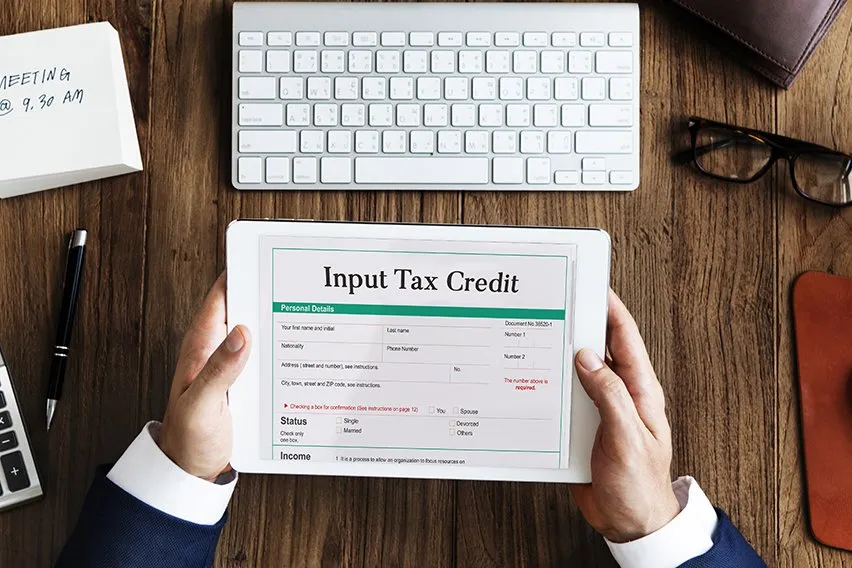 What Is an ITC (Input Tax Credit) for Claiming GST/HST?
What Is an ITC (Input Tax Credit) for Claiming GST/HST?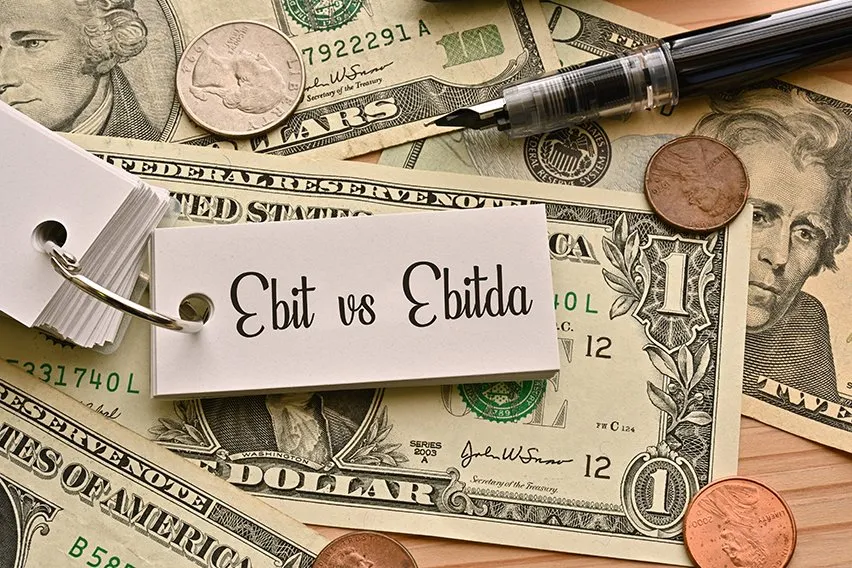 EBIT vs EBITDA: What’s the Difference?
EBIT vs EBITDA: What’s the Difference?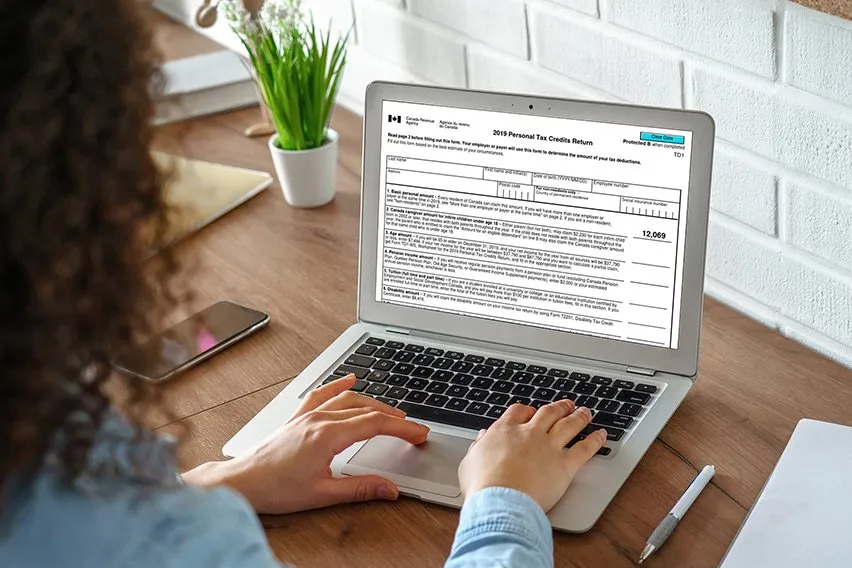 TD1 Form: Learn Everything You Need To Know
TD1 Form: Learn Everything You Need To Know What Is a GST/HST Return?
What Is a GST/HST Return?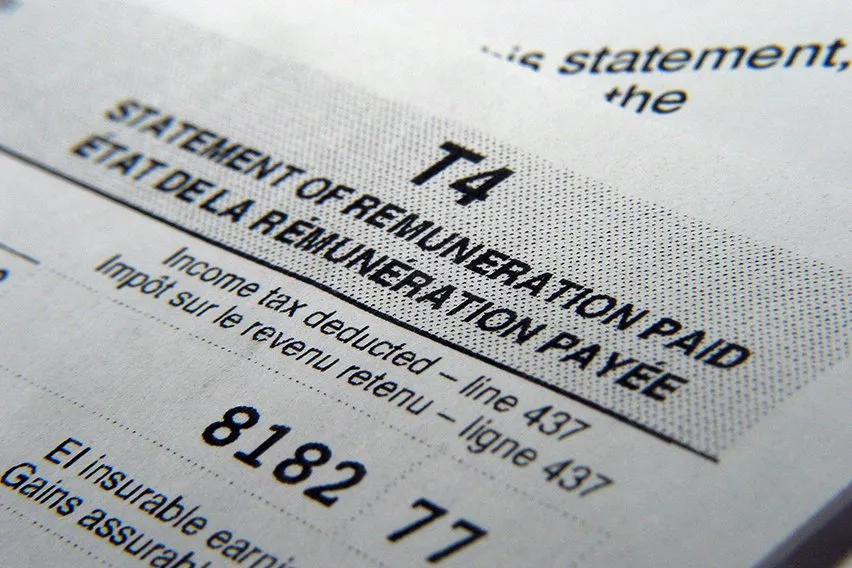 T4 Slip: What Is It and How Do You Get Yours?
T4 Slip: What Is It and How Do You Get Yours? What Is VAT (Value-Added Tax) & How to Calculate It?
What Is VAT (Value-Added Tax) & How to Calculate It?