Balance sheet template – free download
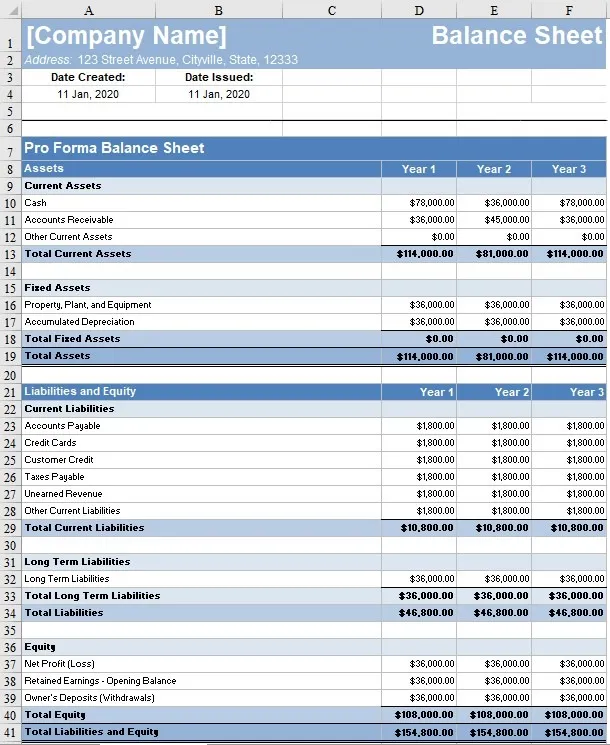
What is a balance sheet?
A balance sheet is a financial statement used to obtain information about a company’s financial position as of a specific date. It’s an essential document for tracking your company’s assets, liabilities, and shareholder equity, evaluating financial health, and supporting strategic, data-informed decision-making.
This document is used along with your income statement and cash flow statement to determine your business’s overall profitability. Unlike the income statement or the statement of cash flows, which provide financial information for a period of time (year, quarter, month), a balance sheet only provides a snapshot of your net assets at a specific time. It can’t provide information on long-term financial trends. Instead, it’s common to compare current period balance sheets to prior-year ones to track changes in your business assets, liabilities, and equity over time.

How do I create a balance sheet?
Creating a balance sheet can be a very simple process with the right tools. When you use the free downloadable template from FreshBooks, it can be broken down into 6 simple steps:
Choose a format
First, choose the format and file type from our template selection that best suits your needs.
Download the template
Once you’ve chosen your format, download your free sample balance sheet from FreshBooks.
Enter assets
Create a list of all assets your business owns and categorize them using the fields on the balance sheet template.
Enter liabilities
Add all outstanding debts and services yet to be rendered under the liabilities section on your template.
Calculate equity
Subtract liabilities from your assets to determine your business’s equity and enter it into the equity field of your template.
Review information
Double-check all data you inputted for errors, then save and file your completed balance sheet.
Download balance sheet template
The balance sheet templates from FreshBooks are customizable and simple to use. It’s easy to adapt these templates to your business’s specific needs. Downloading the template is completely free and takes moments—no login needed. You can also choose from several different formats depending on your accounting requirements.
Balance sheet format
What components are on a balance sheet? Let’s break it down:
1. Assets
Accounts in this section are listed in order of liquidity (how easily they can be converted to cash). These include cash, marketable securities, and accounts receivable.
2. Liabilities
Liabilities are any money your company owes, including the current portion of debt due within the next 12 months, interest payable, accounts payable, and deferred tax liability, to name a few. Liabilities are listed by their due date.
3. Long term liabilities
This section includes any debts that your company owes third-party creditors that are due beyond 12 months from the date that the balance sheet is generated.
4. Equity
Shareholder equity represents the residual ownership interest of the company’s owners and/or shareholders. It’s also known as net assets because it equals total assets minus total liabilities.
Another common balance sheet format is a classified balance sheet that distinguishes current and non-current (long-term) assets and liabilities.
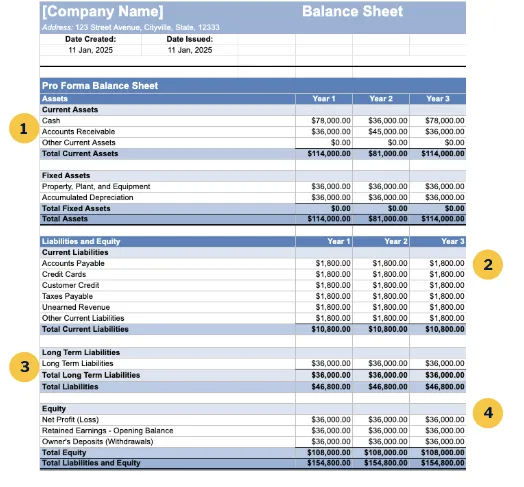
Additional accounting templates
A balance sheet is one of the fundamental financial statements, but there are others your business will need to stay informed about your financial health. We offer a range of additional templates for financial statements, including:
Profit and loss statement template
This statement lists your business revenues and expenses and calculates profitability, which is expressed as a positive or negative number (net income or net loss).
Expense report template
This report lists your business’s expenses. Each expense has information on its amount, description, and whether reimbursement is necessary.
General ledger templates
This document allows you to manage a double-entry accounting system by categorizing journal entries under various sub-ledger accounts.
Income statement templates
Also known as a profit and loss statement, an income statement tracks revenue, expenses, gains, and losses.
Billing statement templates
This document lists transactions between your company and a specific client, tracking fees, payments, and interest.
Bank reconciliation templates
This document lists business and bank activities, helping you match your financial records with your bank statements.
Balance sheet template vs. FreshBooks accounting software
Our free balance sheet template is a great way to start streamlining your accounting process. But if you’re looking for a more complete time-saving solution, we recommend trying FreshBooks accounting software. It’s a great way to keep accurate financial records, quickly generate reports, and guide your business decisions. It has several other useful features, including:
Features
Free balance sheet templates
FreshBooks accounting software
Mobile Access
Pre-Designed Templates
Downloadable Templates
Automated Data Entry
No, manual entry
Automated Calculations
Manual formula creation
Reduced Error Risk
Cloud Data Storage
Limited
Automatic Report Generation
Scalability
Difficult
Automatic Recurring Reports
Sign up for a free FreshBooks trial today
Try It Free for 30 Days. No credit card required.
Cancel anytime.
Helpful resources for your business
Looking for even more handy tools to help you run your business? We offer several resources to help you improve your invoicing skills, expand your knowledge, properly separate personal and business finances, and make business decisions with confidence:

Balance Sheet: Definition, Components, and Example

Forecasting a Balance Sheet | The Small Business Guide to Financial Forecasts

How To Read A Balance Sheet: An Overview

Balance Sheet vs Income Statement: Differences With Examples
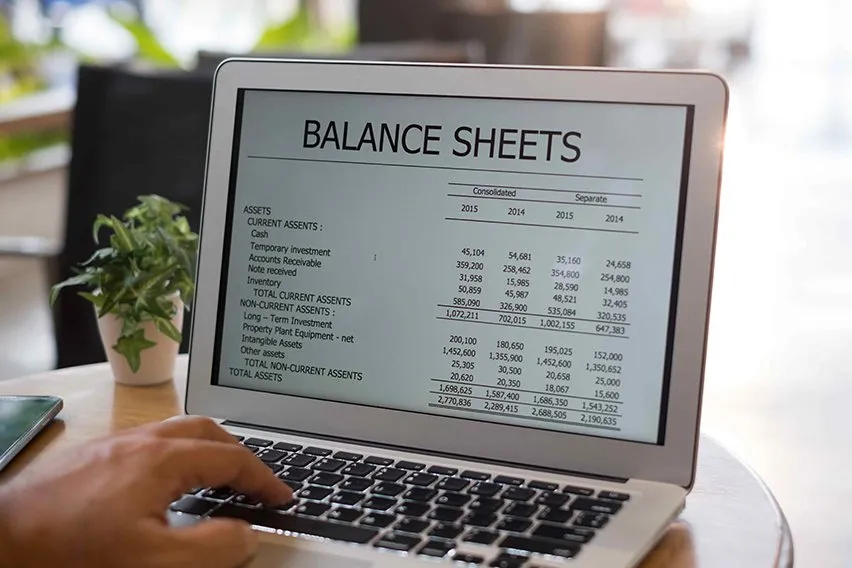
What Is an Unclassified Balance Sheet?

How to Prepare Financial Statements for Small Businesses
Frequently Asked Questions
The basic balance sheet template format is the account format. This format has 2 columns, where assets are listed on the left side, and liabilities and equity (including retained earnings) are listed on the right side.
The basic formula of a balance sheet is Assets = Liabilities + Shareholders’ Equity. It’s a simple formula because your business must pay for all assets with either a loan (a type of liability) or with shareholder equity.
Assets are resources your company owns or controls to generate revenues and meet its financial obligations, such as cash and inventory, fixed assets (e.g., property and equipment), marketable securities, and money owed to you. Assets also include certain intangibles, such as patents, trademarks, and goodwill.
Liabilities refer to any money your business owes (is liable for) to external parties. These include loan amounts to be repaid, accounts payable, payroll expenses, and tax debts. On your balance sheet, liabilities are listed in the order in which they are due date (short-term to long-term).
Equity refers to the amount of money that would be paid to owners and shareholders if the company were to liquidate all of its assets (after paying all debts). In other words, equity is assets minus liabilities (net assets).
Your balance sheet shows the balance of your business’s assets, liabilities, and shareholder equity as of a specific date.
A balance sheet is 1 of 3 fundamental financial statements. The others are the profit and loss statement (also known as the income statement) and the cash flow statement. These 3 documents are the bare minimum for business accounting.
